Loading ...
Loading ...
Loading ...
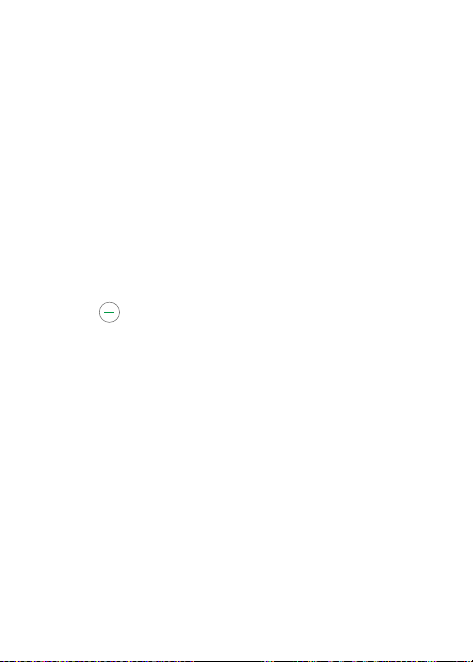
64
My phone cannot connect to a network or “No service” is
displayed
• Try connecting in another location.
• Verify the network coverage with your service provider.
• Check with your service provider that your SIM card is valid.
• Try selecting the available network(s) manually.
• Try connecting at a later time if the network is overloaded.
Invalid SIM card
• Make sure the SIM card has been correctly inserted (see
“1.2 Setting up your phone”).
• Make sure the chip on your SIM card is not damaged or
scratched.
• Make sure the service of your SIM card is available.
Unable to make outgoing calls
• Make sure you have dialed a valid number and have pressed the
Call Key .
• For international calls, check the country and area codes.
• Make sure your phone is connected to a network, and the
network is not overloaded or unavailable.
• Check your subscription status with your service provider (credit,
SIM card valid, etc.).
• Make sure you have not barred outgoing calls.
• Make sure that your phone is not in airplane mode.
Unable to receive incoming calls
• Make sure your phone is switched on and connected to a network
(check for overloaded or unavailable network).
• Check your subscription status with your service provider (credit,
SIM card valid, etc.).
• Make sure you have not forwarded incoming calls.
• Make sure that you have not barred certain calls.
• Make sure that your phone is not in airplane mode.
Loading ...
Loading ...
Loading ...
