Loading ...
Loading ...
Loading ...
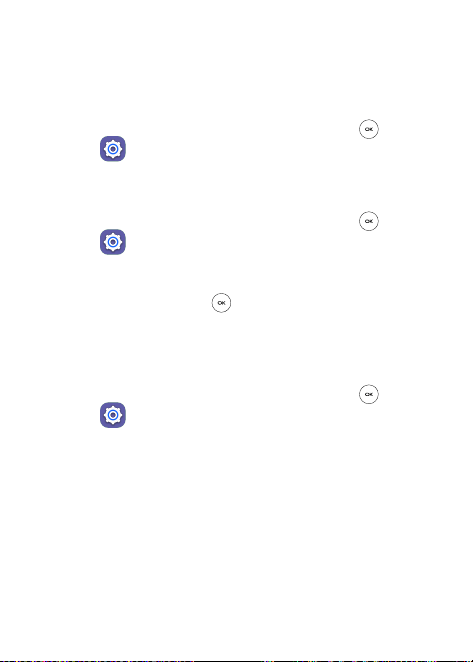
43
8.4 Sounds
To adjust Volume:
• Press the Volume Up/Down button that is located on the right
side of the device to adjust the Ringtone & Alerts volume.
• From the Home screen, press the Center Soft Key , select
Settings > Personalization > Sound > Volume to adjust the
volume for Media, Ringtones & Alerts and Alarm.
To adjust Tones
• From the Home screen, press the Center Soft Key , select
Settings > Personalization > Sound > Tones.
• Under Tones, you may select your preference on Vibrate,
Ringtones, Notification Alerts as well as Manage Tones.
• Press the Center Soft Key to confirm.
To adjust Other Sounds
All other sounds that are related to Dial Pad or Camera can be
adjusted by doing the following:
• From the Home screen, press the Center Soft Key , select
Settings > Personalization > Sound > Other Sounds.
Loading ...
Loading ...
Loading ...
