Loading ...
Loading ...
Loading ...
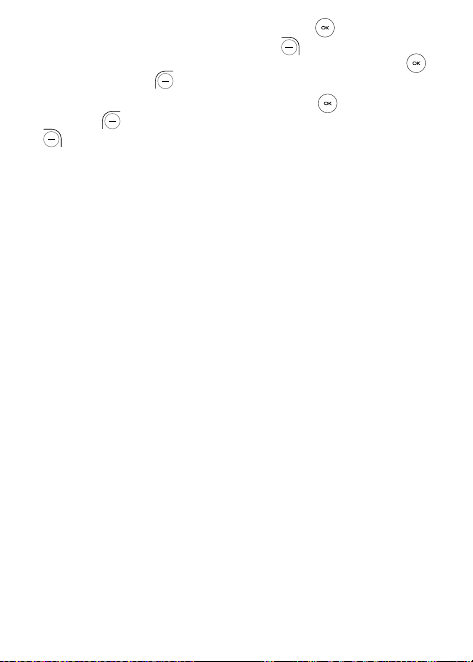
25
• Create Group
(1)
: Press the Center Soft Key to enter a new
group name, press the Right Soft Key to save.
From the contacts list, press Group > the Center Soft Key
>
the Left Soft Key to add contacts to the group.
• Block Contacts: Press the Center Soft Key and the Left
Soft Key to add blocked number, press the Right Soft Key
to save.
• Import contacts: Import contacts from memory card.
• Export contacts: Export contacts to memory card, and
Bluetooth.
(1)
Only Phone memory contacts can be added to Group.
Loading ...
Loading ...
Loading ...
