Loading ...
Loading ...
Loading ...
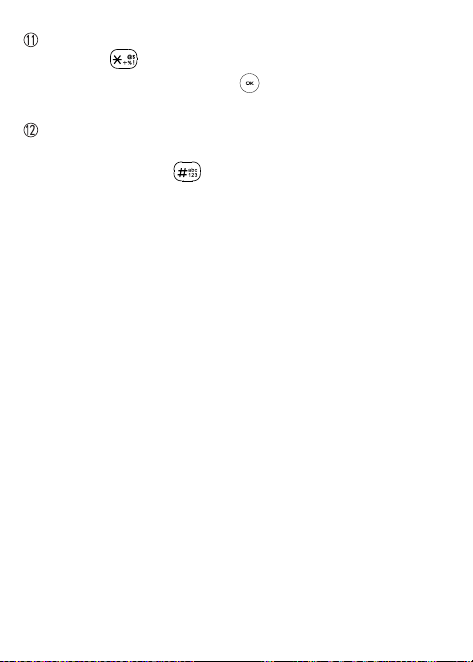
9
Symbols and Emojis
• Press then choose a symbol.
• Press the Center Soft Key to insert a symbol or emoji in
message
Text input
• Press to add # in number.
• Repeat press of to change text input method from ABC
to Abc, 123 or Predictive text
1.2 Setting up your phone
Your phone already has a NANO SIM card installed.
MicroSD
TM
cards (up to 32GB) may be purchased separately.
NOTE: Power o the device before opening the back cover to install
a microSD or replace the NANO SIM card.
Loading ...
Loading ...
Loading ...
