Loading ...
Loading ...
Loading ...
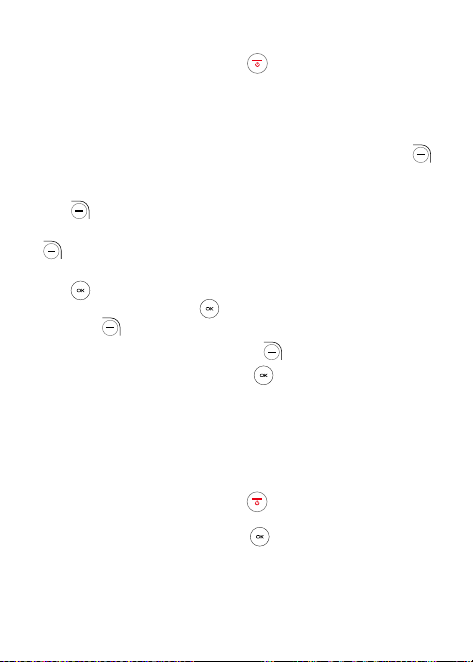
13
1.3 Power on your phone
Press and hold the End/Power Key until the phone powers on.
Setup your phone for the first time
The first time you power on the phone, you will be guided through
the following steps:
• Select the phone’s language, then press the Right Soft Key to
go to the next step.
• Select and set Accessibility options, then press the Right Soft
Key to go to the next step.
• Select an available Wi-Fi network, then press the Right Soft Key
to go to the next step.
• Read the KaiOS Terms and Privacy Policy, press the Center Soft
Key to learn more and/or open URL; Use the Navigation Key
and the Center Soft Key to set options, then press the Right
Soft Key to go to the next step.
• Read and press the Right Soft Key to go to the next step.
• Finally press the Center Soft Key to enter the Home screen.
Note: Even if no SIM card is installed, your phone will still power on
and you will be able to connect to a Wi-Fi network and use some of
the phone’s features.
1.4 Power o your phone
Press and hold the End/Power Key until the phone displays:
Restart and Power O. Use the Navigation Key to select Power
O, then press the Center Soft Key .
Loading ...
Loading ...
Loading ...
