Loading ...
Loading ...
Loading ...
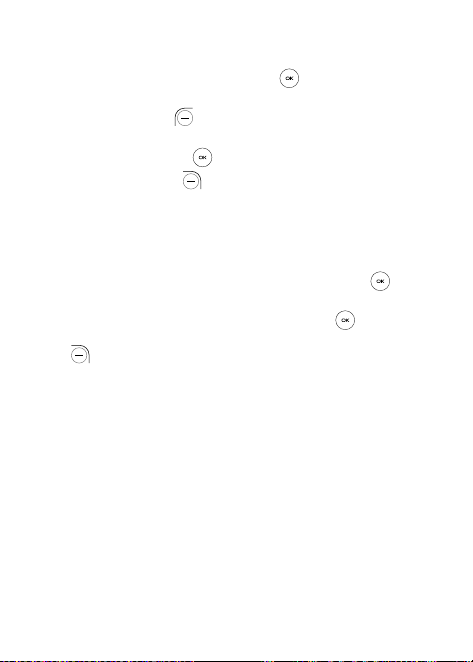
21
3.2 View a Contact
On the contacts list screen, use the Navigation Key to select a
Contact, then press the Center Soft Key to access the detail
screen.
Press the Left Soft Key to send an SMS/MMS to the contact
you selected.
Press the Center Soft Key to make a call.
Press the Right Soft Key to access Options:
• Add as Favorite
(1)
: Add the contact as a Favorite number. You
can view it in Contacts > Favorite contacts list. After added, the
menu shows Unfavorite.
• Edit/Share/Delete: Edit/Share/Delete the contact.
• Find duplicate contacts: Press the Center Soft Key to find
out the duplicate contacts.
• Block this number: Press the Center Soft Key to show
Confirmation information, once confirmed, press the Right Soft
Key to Block.
(1)
Only for Phone memory contacts.
Loading ...
Loading ...
Loading ...
