Loading ...
Loading ...
Loading ...
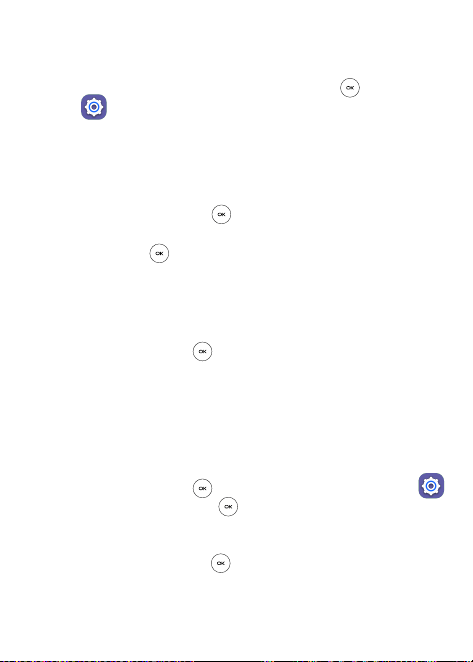
40
7
Network & connectivity
From the Home screen, press the Center Soft Key and select
Settings > Network & Connectivity.
7.1 Airplane Mode
When Airplane mode is on, all wireless connections are disabled
simultaneously, including Wi-Fi and Bluetooth.
• Press the Center Soft Key to enter Airplane Mode.
• Press the Navigation Key to select On or O, then press the
Center Soft Key to confirm.
7.2 Cellular network
Carrier
Press the Center Soft Key to select the Carrier automatically.
Default is On.
7.3 Wi-Fi
Wi-Fi calling allows you to make and receive calls or texts in areas of
weak or no cellular network coverage.
Press the Center Soft Key to open app list. Select Settings
and press the Center Soft Key . In the Network and connectivity
setting, press down of the Navigation key to select Wi-Fi.
• Press the Up and Down of the Navigation Key to select On, then
press the Center Soft Key to turn on Wi-Fi.
Loading ...
Loading ...
Loading ...
