Loading ...
Loading ...
Loading ...
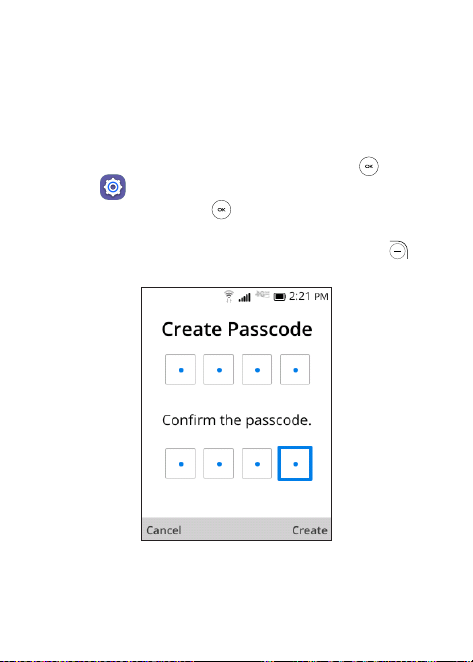
45
9
Security
9.1 Lock/Unlock your screen
To protect your phone and privacy, you can lock the phone screen by
creating a password.
• From the Home screen, press the Center Soft Key , select
Settings > Privacy & Security > Screen lock.
• Press the Center Soft Key and select On to enable screen
lock in the Screen lock screen.
• Enter the passcode twice and press the Right Soft Key to
create.
Loading ...
Loading ...
Loading ...
