Loading ...
Loading ...
Loading ...
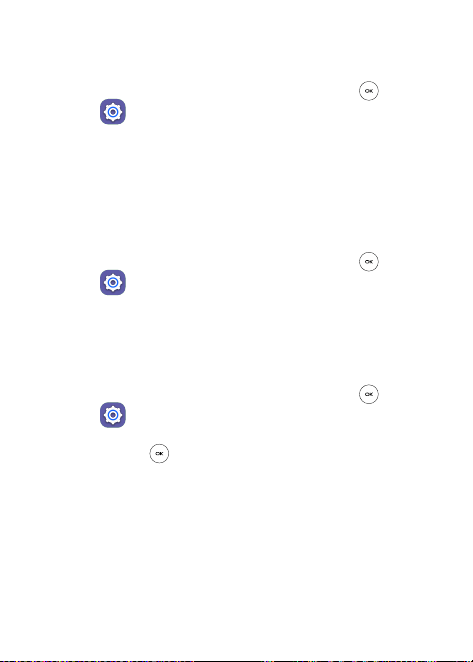
44
8.5 Wallpaper, Brightness and Screen Timeout
To adjust Wallpaper
• From the Home screen, press the Center Soft Key , select
Settings > Personalization > Display > Wallpaper.
• Press Gallery to select from Images that are stored on your
device.
• Press Camera to take a picture for the Wallpaper you would like
to use/store.
• Press Wallpaper to select from pre-loaded Wallpapers.
To adjust Brightness
• From the Home screen, press the Center Soft Key , select
Settings > Personalization > Display.
• Press the Navigation Key to highlight Brightness.
• Select desired brightness by pressing the Left or Right of the
Navigation Key.
To adjust Screen timeout
• From the Home screen, press the Center Soft Key , select
Settings > Personalization > Display > Screen timeout.
• Select when you would like your screen to turn o, then press the
Center Soft Key to confirm.
Loading ...
Loading ...
Loading ...
