Loading ...
Loading ...
Loading ...
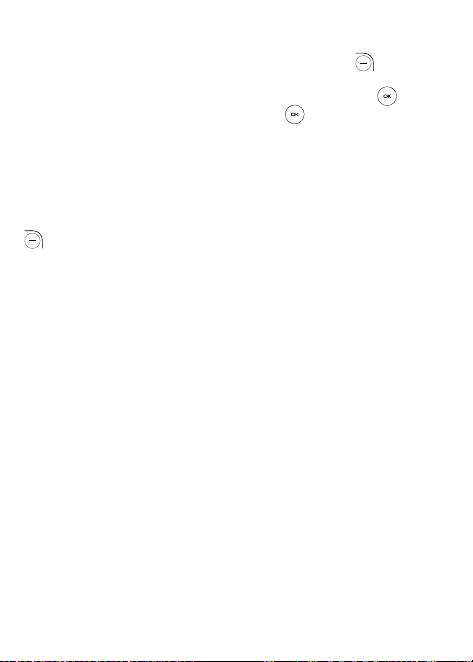
24
3.7 Speed Dial Contacts
On the contacts list screen, press the Right Soft Key to access
Options, select Settings > Set speed dial contacts, use the
Navigation Key to select 2-9, press the Center Soft Key to add
a contact then press the Center Soft Key to confirm.
On the Home screen, long press the 2-9 screen keys to dial the
defined contacts.
3.8 Available Options
From the Contacts list, select a contact, press the Right Soft Key
to show more options.
Call
Make a call to the selected contact.
Send message
Send an SMS/MMS to a contact you selected from Contacts.
Move/Copy contacts
Move or Copy contacts from/to Phone memory to/from SIM card.
Settings
• Memory: To select which contacts to display: Phone and SIM,
Phone or SIM.
• Sort contacts: To select contacts sorted by first/last name.
• Set speed dial contacts: To select contacts to define the 2-9
keys as a speed dialer.
• Set ICE contacts: Add five contacts for making “In Case of
Emergency” calls.
Loading ...
Loading ...
Loading ...
