Loading ...
Loading ...
Loading ...
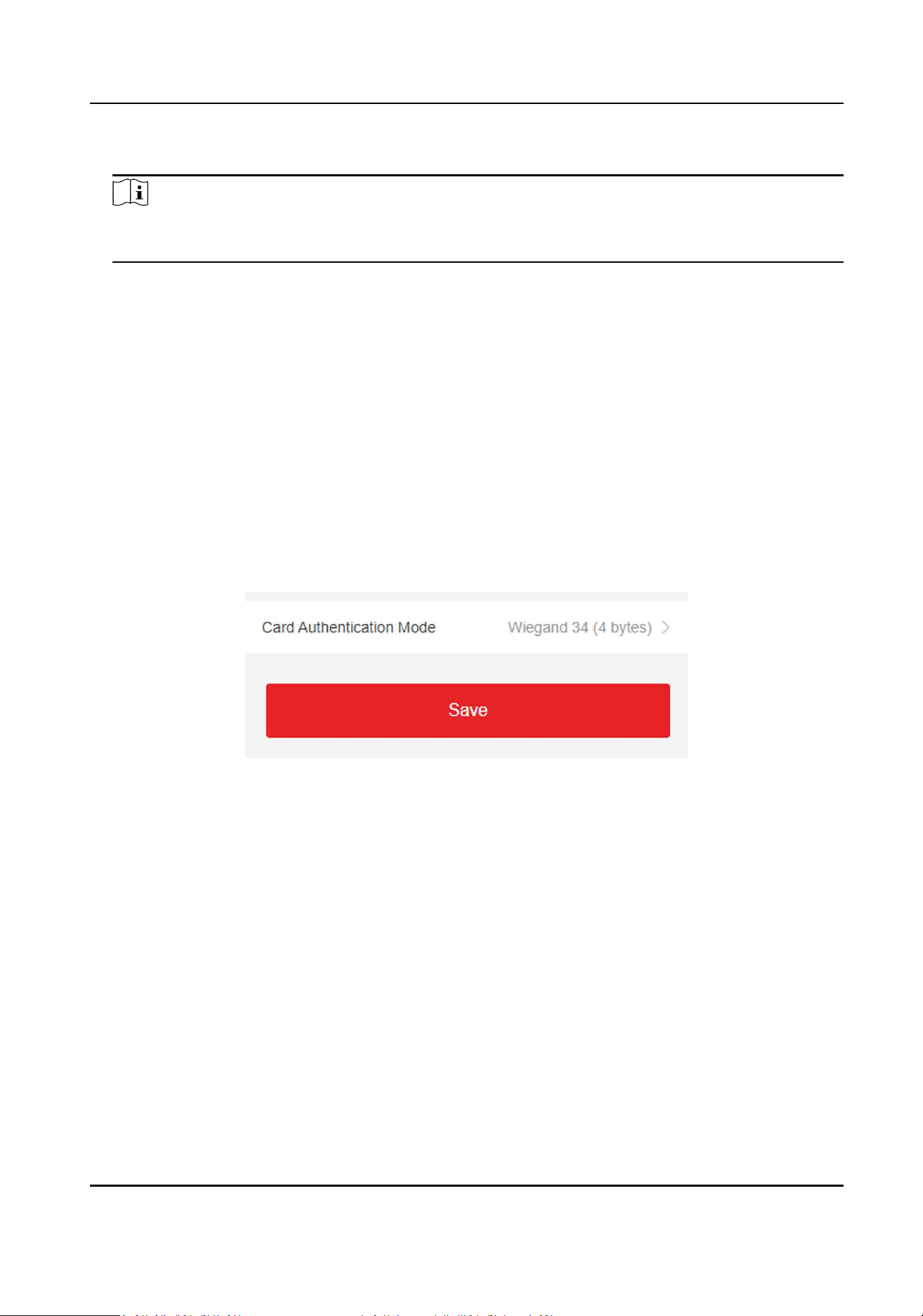
Enable EM card and authencang by presenng EM card is available.
Note
If the peripheral card reader supports presenng EM card, the funcon is also supported to
enable/disable the EM card funcon.
Enable CPU Card
The device can read the data from CPU card when enabling the CPU card funcon.
CPU Card Read Content
Aer enable the CPU card content reading funcon, the device can read the CPU card content.
Enable ID Card
Enable ID card and authencang by presenng ID card is available.
Set Card Authencaon Parameters
Set the card reading content when authencate via card on the device.
Tap Conguraon → General Sengs → Card Authencaon Sengs .
Figure 8-8 Card Authencaon Page
Select a card authencaon mode and tap Save.
Full Card No.
All card No. will be read.
Wiegand 26 (3 bytes)
The device will read card via Wiegand 26 protocol (read 3 bytes).
Wiegand 34 (4 bytes)
The device will read card via Wiegand 34 protocol (read 4 bytes).
8.4.6 Face Parameters Sengs
Set face parameters.
DS-K1T343 Series Face Recognion Terminal User Manual
74
Loading ...
Loading ...
Loading ...
