Loading ...
Loading ...
Loading ...
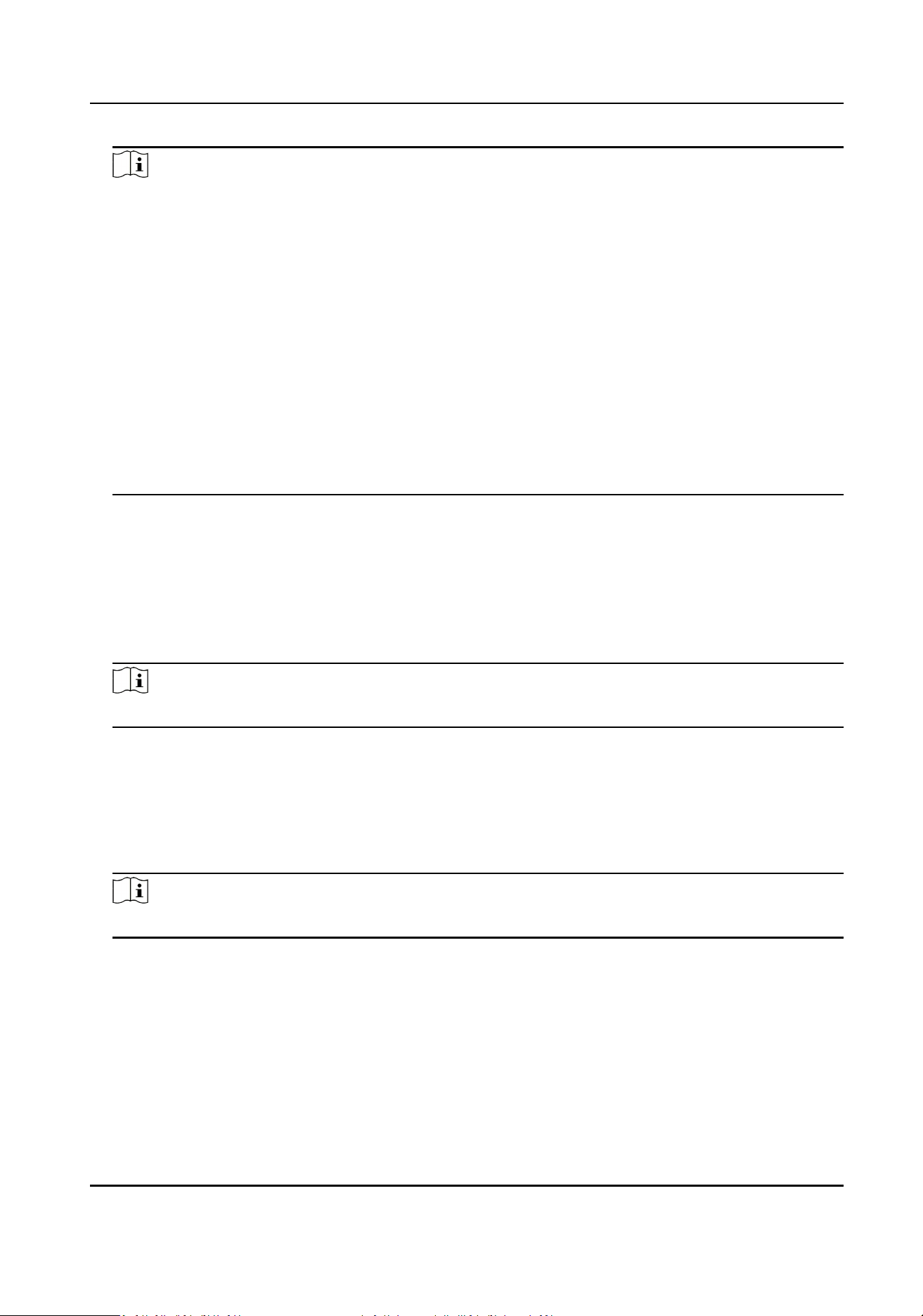
Note
●
If the combinaon authencaon of face and QR code is supported, and the QR code
shortcut key is disabled ( there is no QR code shortcut key icon in the authencaon page),
you can scan the QR code in the middle of the authencaon page to authencate.
●
You can select call type from Call Room, Call Center, and Call Specied Room No.
Call Room
When you tap the call buon on the authencaon page, you should dial a room No. to
call.
Call Center
When you tap the call buon on the authencaon page, you can call the center directly.
Call Specied Room No.
You should set a room No. When you tap the call buon on the authencaon page, you
can call the congured room directly without dialing.
Theme
You can set the theme of the prompt window on the authencaon page. You can select Theme
as Default/Simple. If select Simple, the live view of the authencaon page will be disabled,
and in the meanwhile, the person's name, employee ID, face pictures will all be hidden.
Voice Sengs
You can enable/disable the voice prompt funcon and adjust the voice volume.
Note
You can set the voice volume between 0 and 10.
Time Sengs
Set the me zone, the device me and the DST.
Sleeping (s)
Set the device sleeping waing me (minute). When you are on the inial page and if you set
the sleeping me to 30 min, the device will sleep aer 30 min without any operaon.
Note
If you set the sleeping me to 0, the device will not enter sleeping mode.
Wait to Logout (s)
If there is no operaon within the congured me, the system will logout.
Select Language
Select the language according to actual needs.
Community No.
Set the device installed community No.
DS-K1T343 Series Face Recognion Terminal User Manual
48
Loading ...
Loading ...
Loading ...
