Loading ...
Loading ...
Loading ...
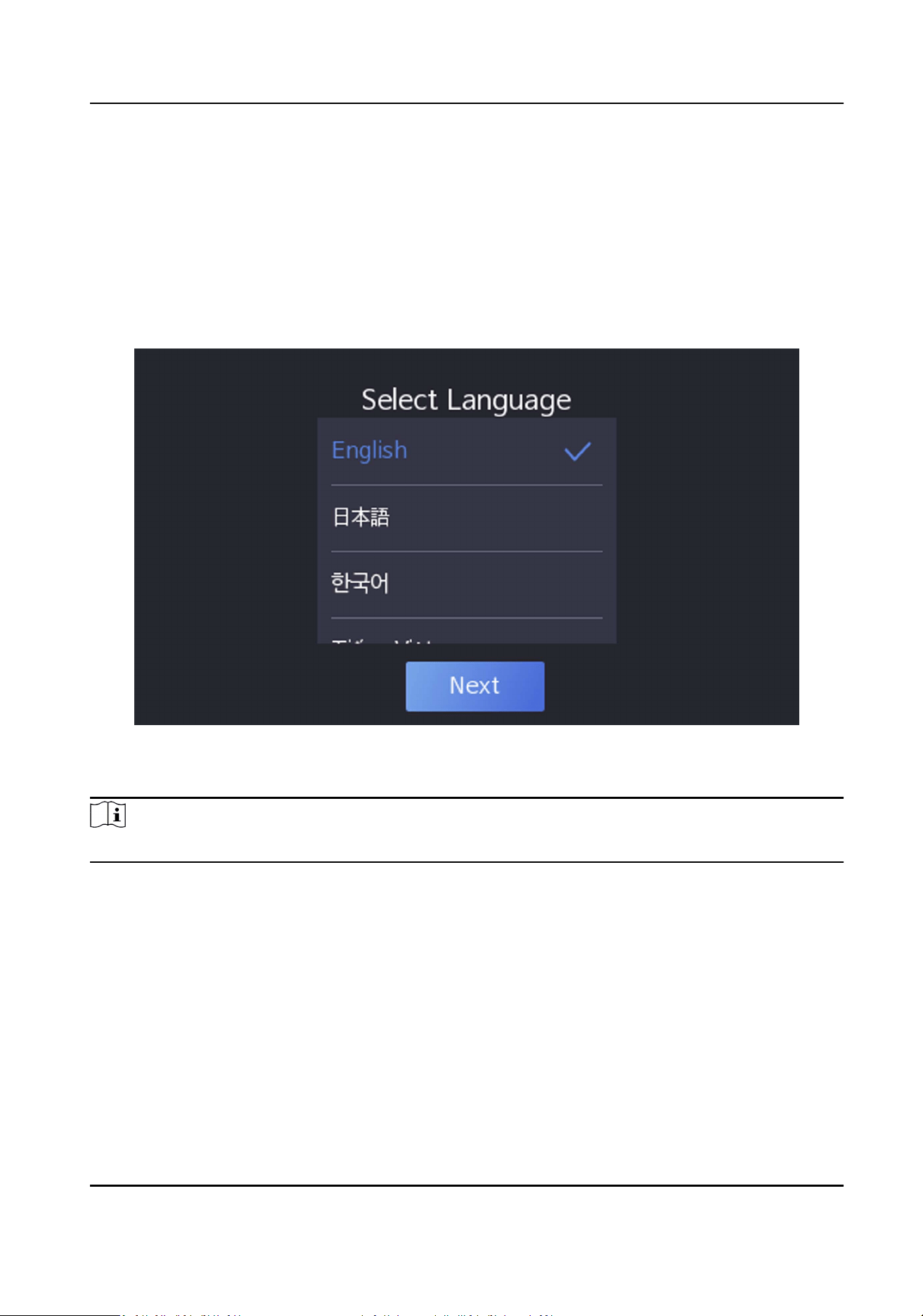
Chapter 6 Quick Operaon
6.1 Select Language
You can select a language for the device system.
Aer the device acvaon, you can select a language for the device system.
Figure 6-1 Select System Language
By default, the system language is English.
Note
Aer you change the system language, the device will reboot automacally.
6.2 Set Applicaon Mode
Aer acvang the device, you should select an applicaon mode for beer device applicaon.
Steps
1.
On the Welcome page, select Indoor or Others from the drop-down list.
DS-K1T343 Series Face Recognion Terminal User Manual
21
Loading ...
Loading ...
Loading ...
