Loading ...
Loading ...
Loading ...
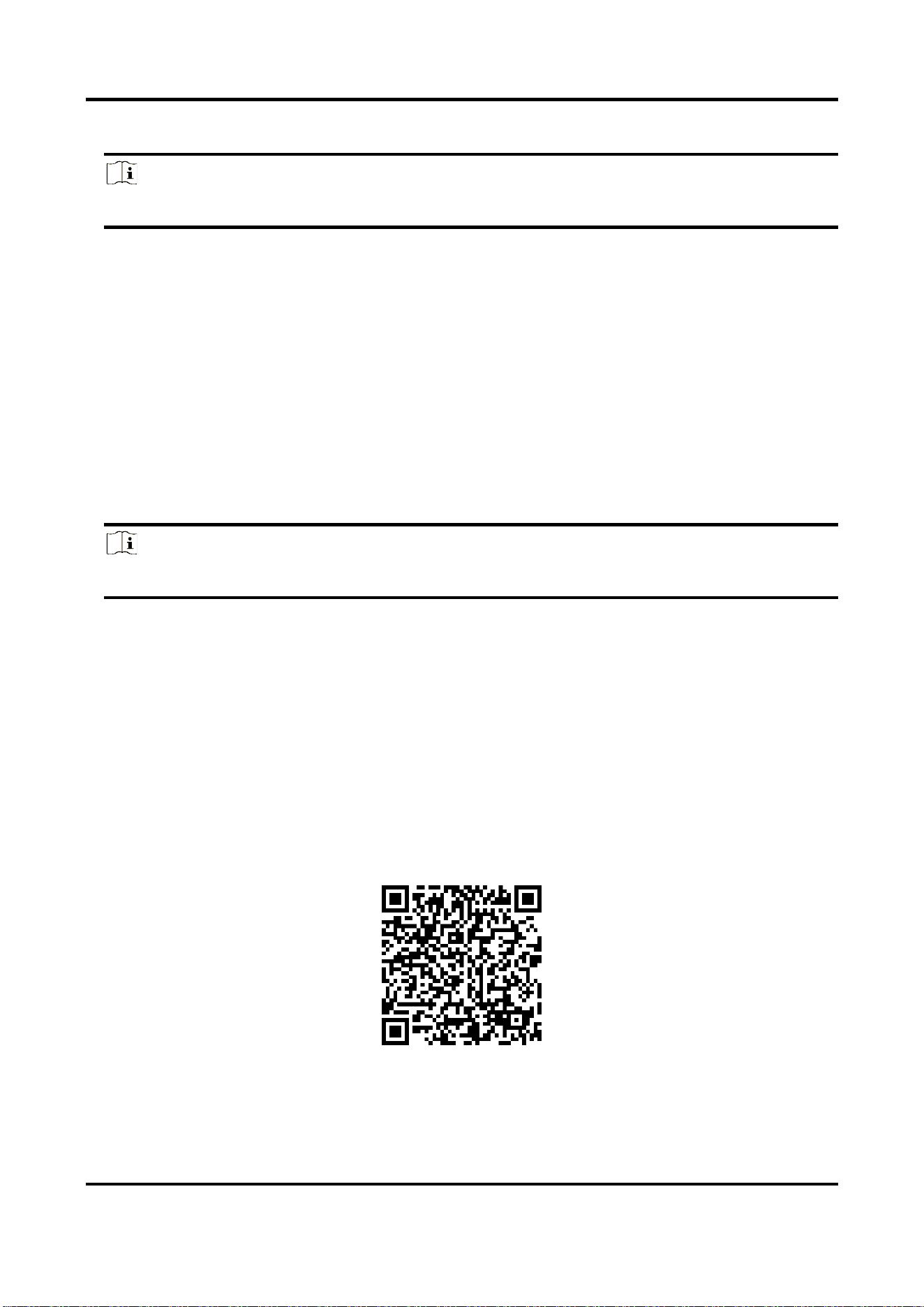
Network Camera User Manual
64
6. Create a verification code or change the old verification code for the camera.
Note
The verification code is required when you add the camera to HiLookVision service.
7. Save the settings.
Enable HiLookVision Service via SADP Software
This part introduce how to enable HiLookVision service via SADP software of an activated camera.
Steps
1. Run SADP software.
2. Select a camera and enter Modify Network Parameters page.
3. Check Enable HiLookVision.
4. Create a verification code or change the old verification code.
Note
The verification code is required when you add the camera to HiLookVision service.
5. Click and read "Terms of Service" and "Privacy Policy".
6. Confirm the settings.
7.14.2 Set Up HiLookVision
Steps
1. Get and install HiLookVision application by the following ways.
Visit https://appstore.hikvision.com to download the application according to your mobile
phone system.
Visit the official site of our company. Then go to Support → Tools → Hikvision App Store.
Scan the QR code below to download the application.
Loading ...
Loading ...
Loading ...
