Loading ...
Loading ...
Loading ...
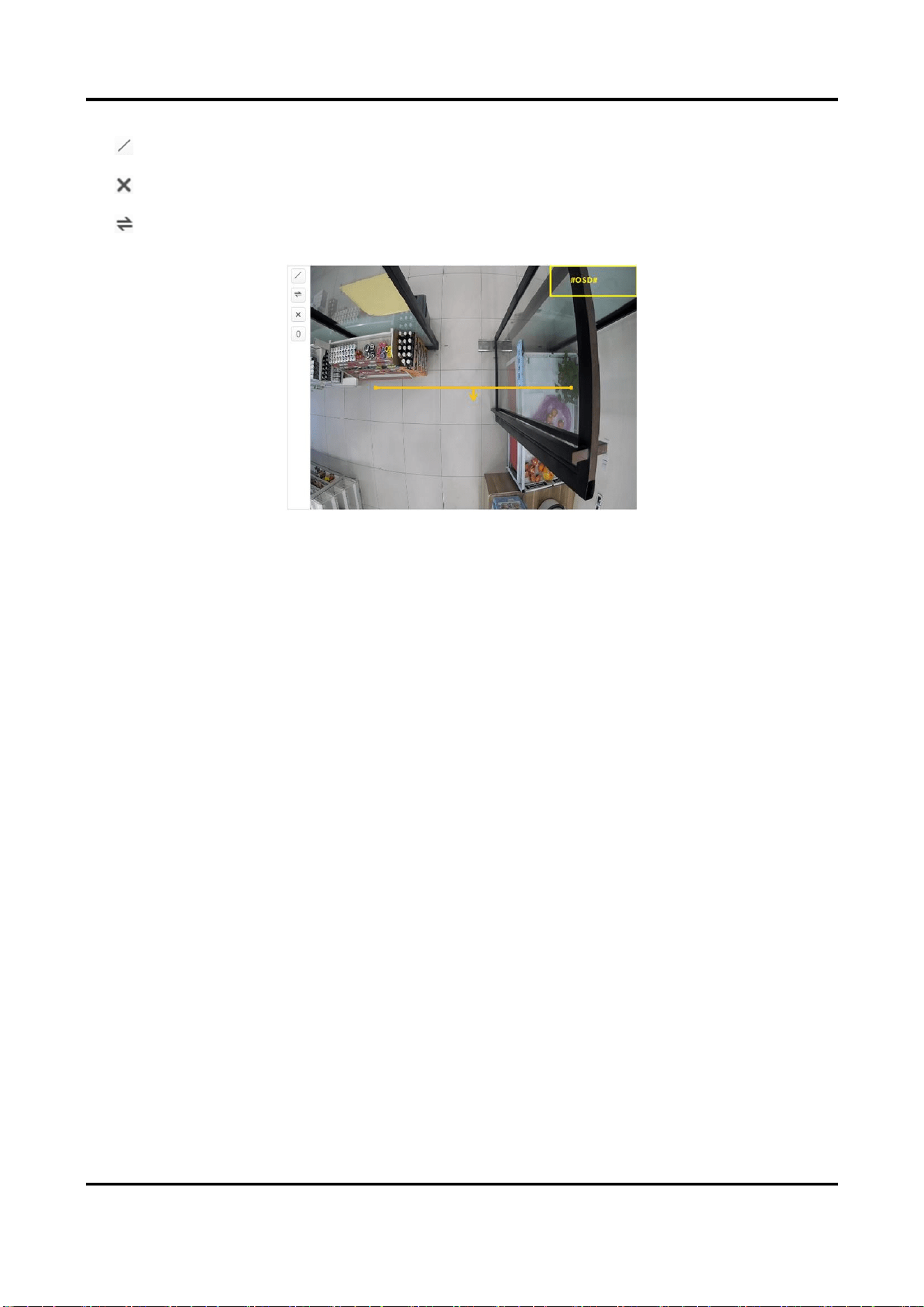
Network Camera User Manual
104
Draw a detection line.
Delete the detection line.
Change the direction.
Figure 10-4 Set Counting
5. For the arming schedule settings, refer to Set Arming Schedule. For the linkage method settings,
refer to Linkage Method Settings.
6. Click Save.
10.7.2 View Counting Statistics
You can view and export the counting statistics stored in device or memory card.
Before You Start
Go to Set Counting to set queue management first.
Steps
1. Go to Application.
2. Select Report Type.
3. Select Statistics Type.
4. Select Start Time.
5. Click Counting.
6. Optional: Click Export to export the counting statistics.
The counting statistics can be viewed in table, line chart, and bar chart.
10.8 Hard Hat Detection
This function detects targets in the set monitoring region who do not wear the hard hat and
Loading ...
Loading ...
Loading ...
