Loading ...
Loading ...
Loading ...
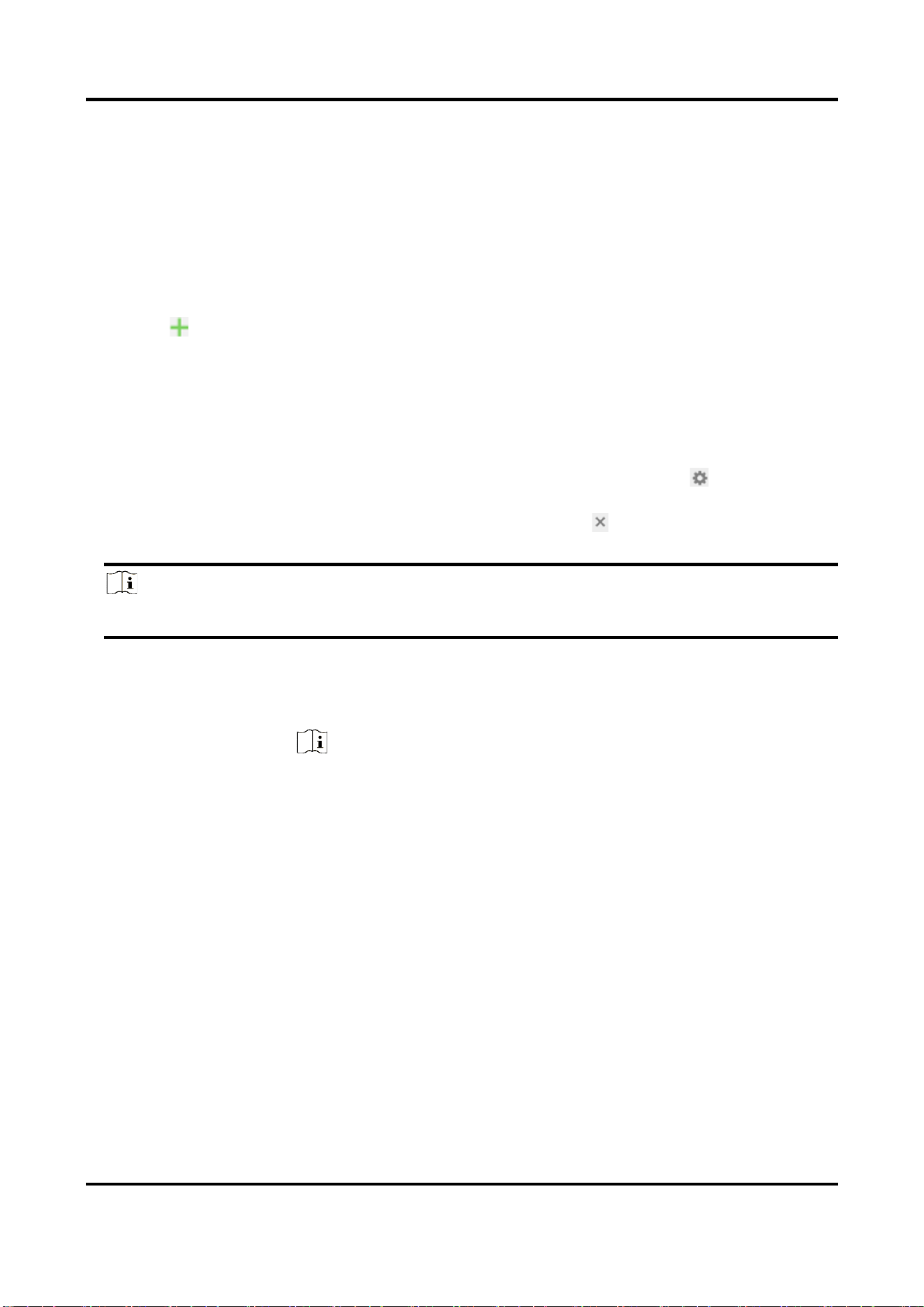
Network Camera User Manual
106
pictures with those in face picture library.
Set Face Picture Library
Face picture library is used to store modeled human faces and information.
Steps
1. Go to Configuration → Face Picture Library.
2. Create a face picture library.
1) Click to add a face picture library.
2) Input library name, threshold and remarks.
Threshold
Face similarity higher than the set threshold triggers face picture comparison alarm
uploading.
3) Click OK.
4) Optional: Modify a face picture library. Select the desired library and click and change
related parameters.
5) Optional: Delete a library. Select the desired library and click .
3. Add face pictures to the library.
Note
The picture format should be JPEG, and the size no larger than 300 KB per file.
Add one face picture
Click Add and upload the face picture with detailed face information.
Import face pictures
in batch
Click Import and select picture path.
Note
● When you import face pictures in batch, the picture name is saved
as the face name. For other face information, you should modify
one by one manually.
● The verification code for exporting and importing should be a
combination of 8 to 16 digits, containing numerics, upper case and
lower case letters.
4. Optional: Modify face information.
1) Select a face picture library.
2) Select the target face picture. You can use the search function to locate the picture by
inputting search conditions, and click Search.
3) Click Modify.
4) Edit detailed information.
Loading ...
Loading ...
Loading ...
