Loading ...
Loading ...
Loading ...
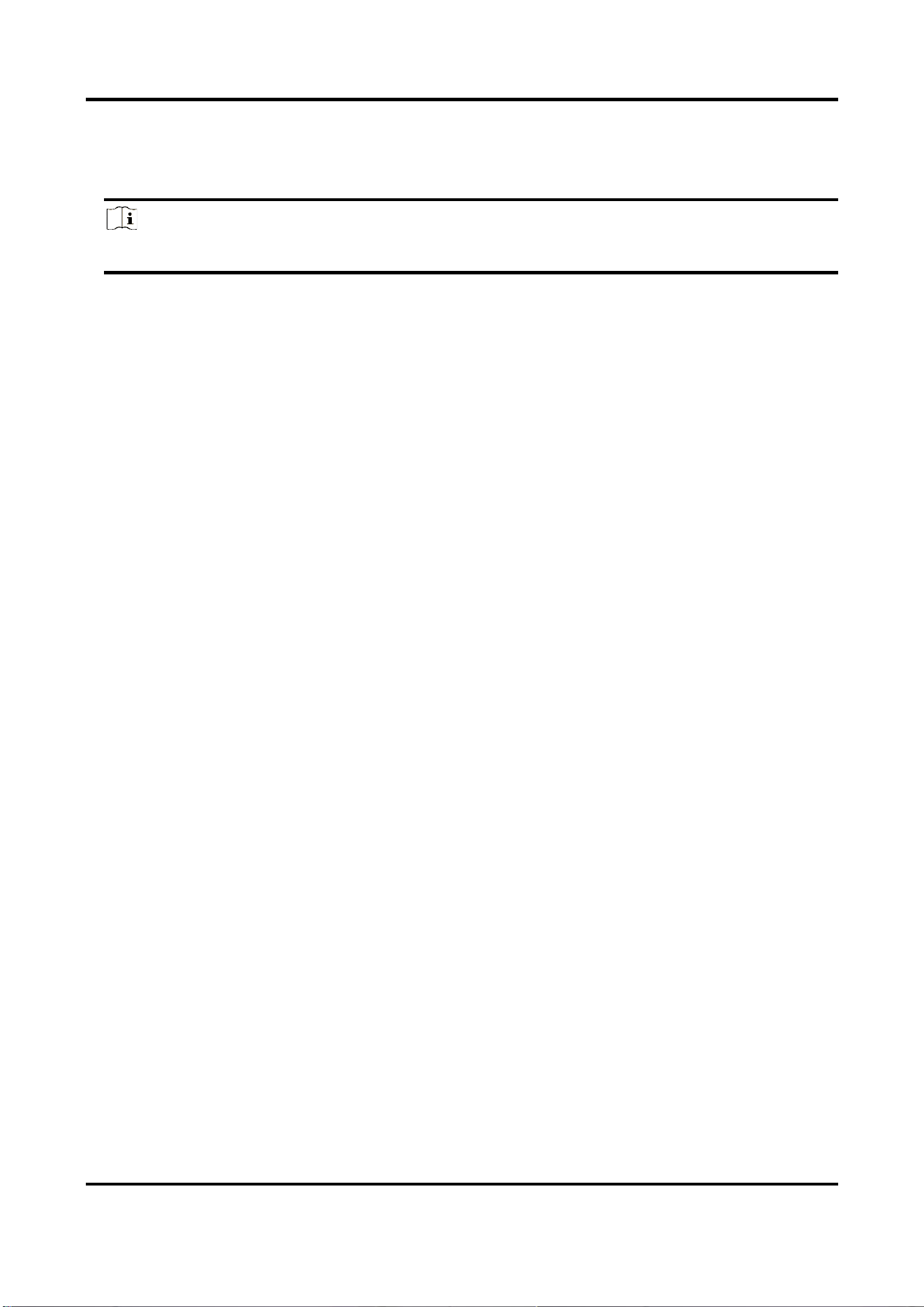
Network Camera User Manual
50
2. Click on the live view to draw the boundaries of the detection region, and right click to complete
drawing.
3. Click Save.
Note
Click Clear All to clear all pre-defined areas.
6.2.13 Set Size Filter
This part introduces the setting of size filter. Only the target whose size is between the minimum
value and maximum value is detected and triggers alarm.
Steps
1. Click Max. Size, and drag the mouse in the live view to draw the maximum target size.
2. Click Min. Size, and drag the mouse in the live view to draw the minimum target size.
3. Click Save.
Loading ...
Loading ...
Loading ...
