Loading ...
Loading ...
Loading ...
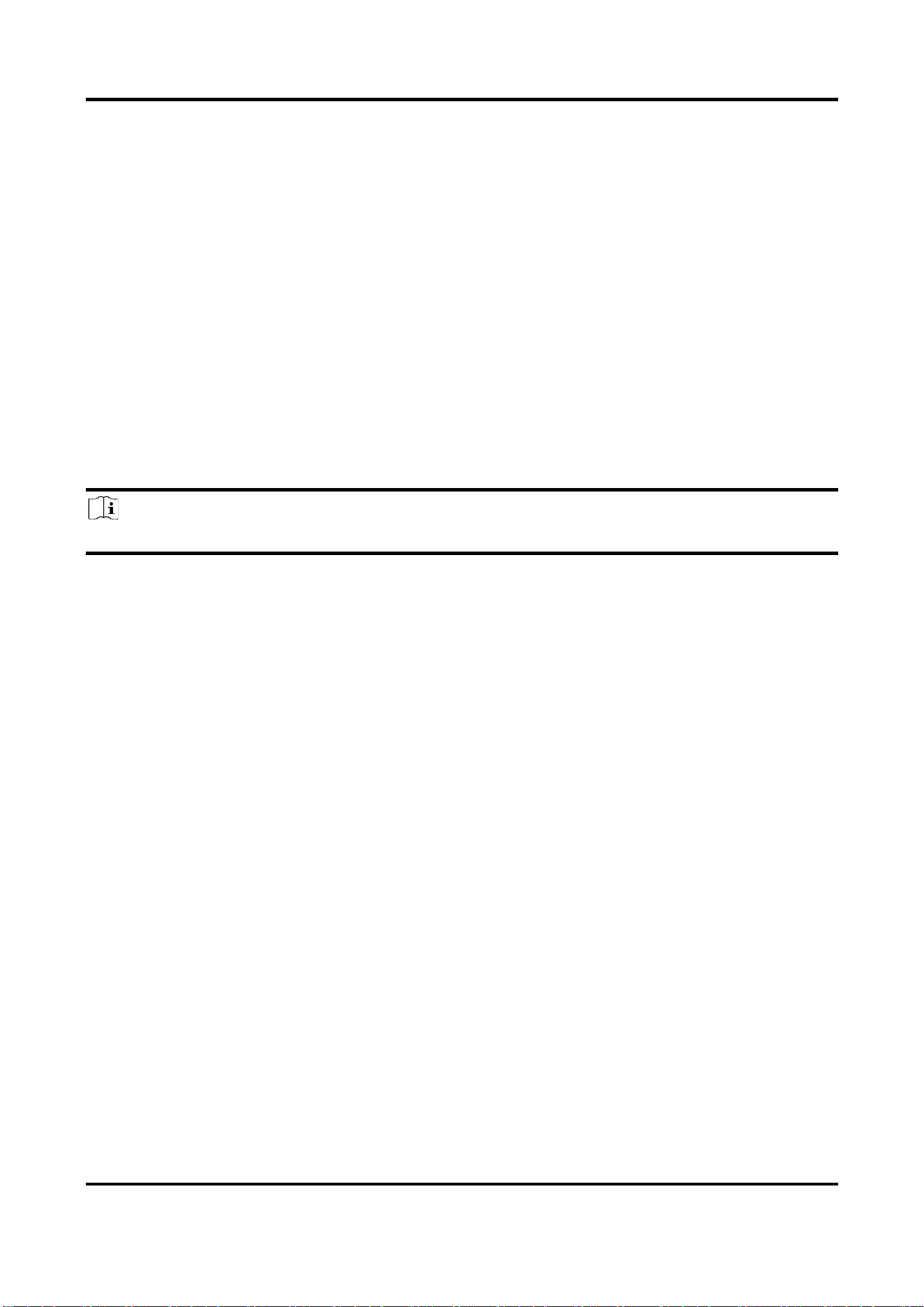
Network Camera User Manual
100
Restore Defaults
Click Restoreto restore all the settings in advanced configuration to the factory defaults.
10.5.4 View Face Counting Result
Steps
1. Go to Application.
2. Set search condition and click Counting.
Matched results are shown in Face Picture Comparison Statistics and People Counting
Statistics area.
10.6 Queue Management
It is used to count queuing-up people number and waiting time of each person.
Note
Queue management is only supported by certain models.
10.6.1 Set Regional People Queuing-Up
It is used to count queuing-up persons in defined regions. Alarms are triggered when the alarm
threshold condition and the alarm trigger are both met.
Before You Start
To enable the function, go to VCA Resource, and select Queue Management.
Steps
1. Go to Configuration → Queue Management.
2. Select Regional People Queuing-Up.
3. Click Add Region to draw the detection area and set Region Name and Alarm Interval. Repeat
this step above to set more areas.
Alarm Interval
During the set alarm interval, alarms of the same type only trigger one notification.
Loading ...
Loading ...
Loading ...
