Loading ...
Loading ...
Loading ...
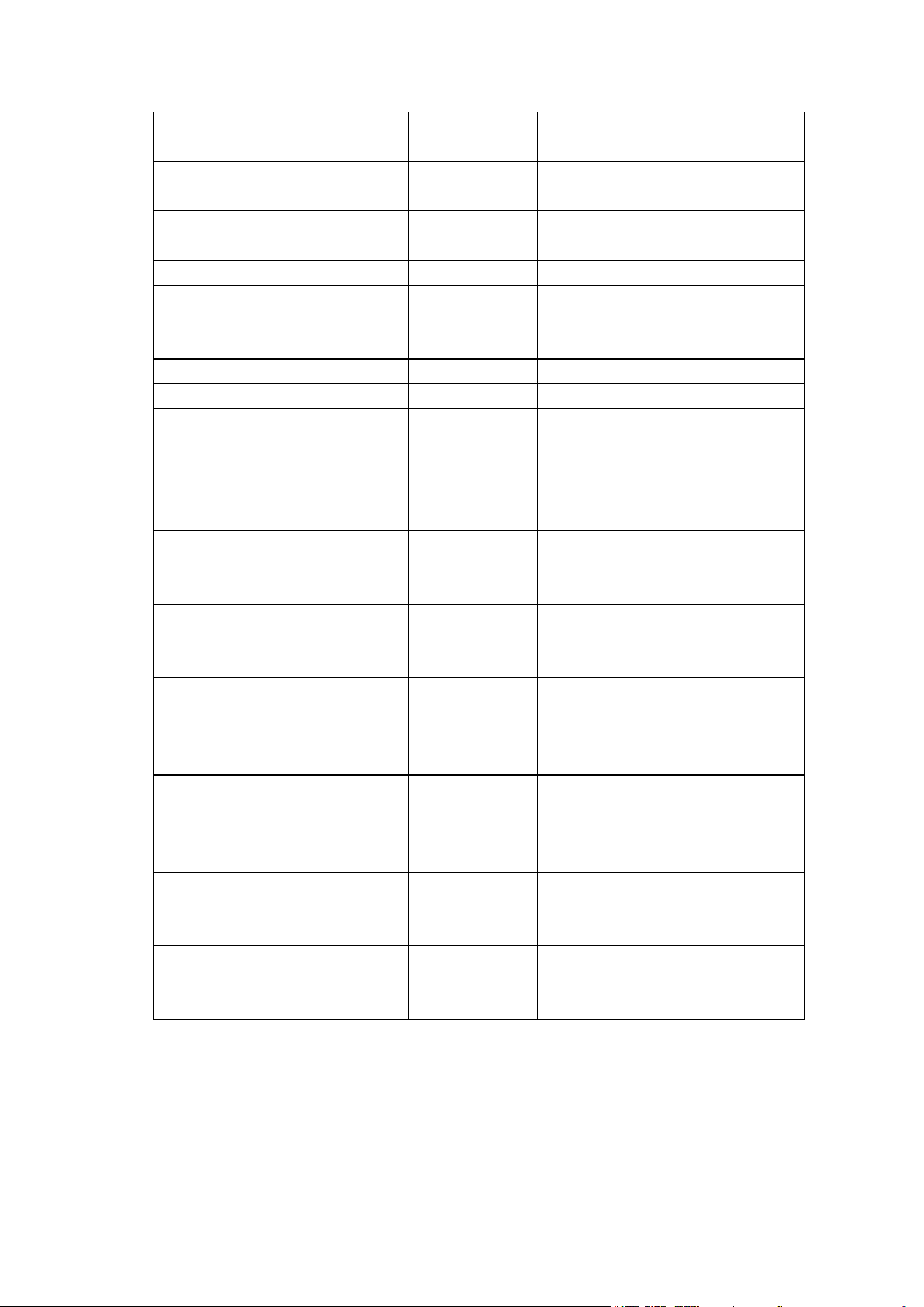
Can’t login by programming
code.
Two
Red
Enter a valid Code. Reset system
if you forgot programming code.
Can’t login by administrator
fingerprint.
Two
Red
Login with a fingerprint ID as 0,
1, 2, 3, 4 or 5.
You hear two short beeps and
see red light after enter user ID
Two
Red
ID has been used. Try a different
ID.
Can’t program my fingerprint.
Two
Red
Try to program a different finger
Can’t unlock by my fingerprint.
Two
Red
Try to place your finger on a
different area or at a different
angle.
Can’t unlock by a User Code.
Two
Red
Try a different User Code.
System exits active status.
None
Red
Nothing to do.
Lock stays as unlock.
None
None
Unlock by a User Code or a
fingerprint. Take off front lever
then follow instruction step by
step to setup lever again if the
lock still stays as unlocked.
Can’t rotate rear lever up or
down.
None
None
Installation error, please refer to
the installation instruction and
re-install the lock.
System crash. The system
doesn’t accept any command.
None
None
Take one battery out, press any
key for 2 seconds, and then place
the battery back.
Battery hot or battery
compartment melt
None
None
Remove battery immediately.
Take off lock from door, check
wire if it is pinched or crushed.
Contact manufacturer.
Front lever was pulled out
None
None
User must rotate key 180 degree;
the lever may be pulled out if
user rotates key 90 degree
instead of 180 degree.
No power after placing battery
in.
None
None
Check wire connection and
check battery if it is put in
backward.
During lever set up, you think
key short and need to modify
None
None
Refer fig. 6 on page 15 to do step
3.2. The key do not need any
modification.
Loading ...
Loading ...
Loading ...
