Loading ...
Loading ...
Loading ...
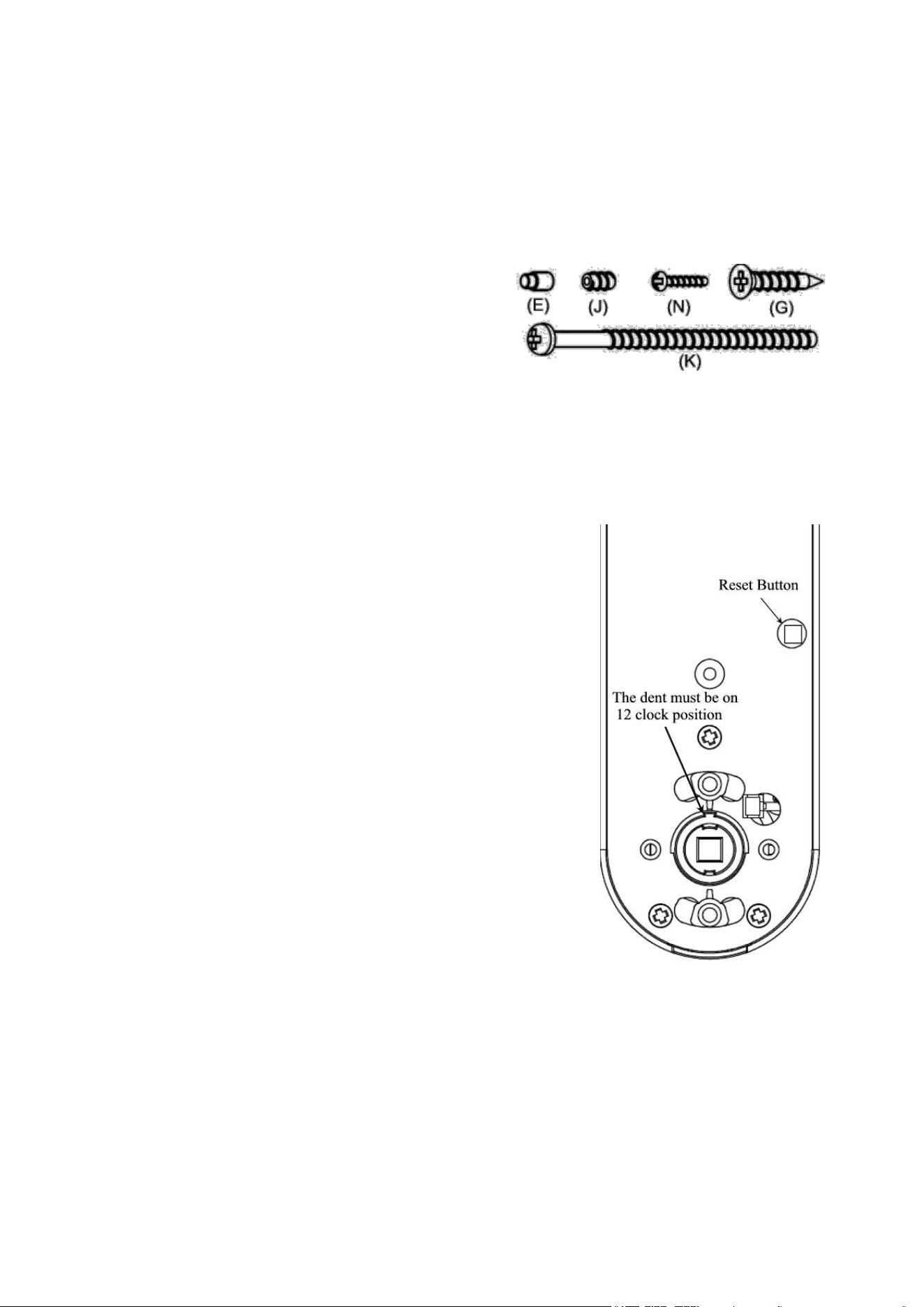
(A) Key
(B) Outside Lever
(C) Cylinder
(D) Outside chassis
(E) Lever Catch
(F) Latch
(G) Latch/Strike Screws
(H) Strike
(I) Inside chassis
(J) Allen Screw
(K) Mounting Screws
(L) Inside Lever
(M) Cover
(N) Cover Screw
(O) Allen Wrench (Tool)
The lock comes with two (K) Mounting Screws
M5x60, 2⅜” (60 mm) long, one (N) M3x25,
1”(25 mm) long Cover Screw, one (J) Allen
Screw, one (E) Lever Catch and 4 pieces (G)
Latch/Strike Screws.
Note: Lock fit door thickness from 1⅜” to 2⅜”.
Contact us to order M5x50
,
2” (50 mm) long screw if door thickness is less than 1⅜”.
Tools needed: Phillips Screwdriver, Tape Measure, Pencil, and Flathead Screwdriver.
IMPORTANT NOTES:
DO NOT use a power drill for installation !
Install and test lock with door open to avoid being locked out.
1. Install lock on the door.
1.1 The dent should be on 12-clock position (see fig. 1),
if not, rotate Square Spindle to let the dent be on
12-clock position.
1.2 Install the outside chassis unit (see fig. 2). Slide
wire through hole on door. Slide square spindle and
poles smoothly through holes in latch. Take care to
keep outside chassis vertically aligned during
installation. Check latch setting and door dimensions if
there is any problem.
1.3 Take care to keep inside chassis vertically aligned
during installation. Connect wire and arrange wire in
empty space, take care to ensure wire is not pinched or
crushed at any point during installation. The Square
Spindle slide smoothly into square hole on Lever
Spindle (see fig. 3).
1.4 Insert Mounting Screws to mounting hole on the
inside chassis (see fig. 4), screws should slide smoothly
through hole on door. Use Philip Driver to drive two
screws into mounting hole on mounting poles.
fig. 1
Loading ...
Loading ...
Loading ...
