Loading ...
Loading ...
Loading ...
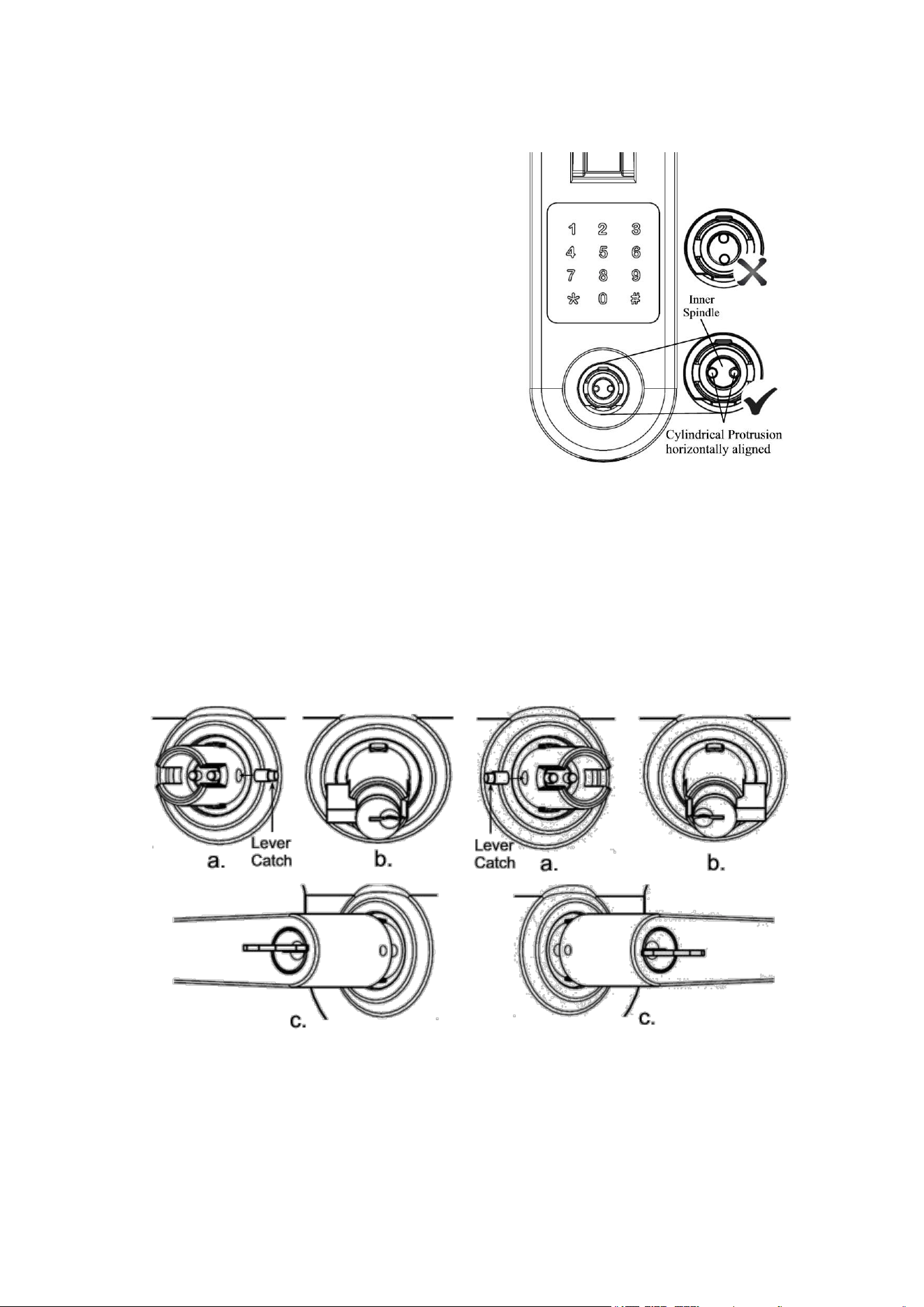
out (see fig. 9d). The Lever will stay on the lock and can’t be pulled out after Lever is
set up properly.
3.6 Remove Lever (if necessary): Refer fig.1 to make sure that the dent is on
12-clock if the lock hasn’t been installed on the door. Insert key into Cylinder then
rotate key CLOCKWISE 90°, use Allen Wrench or paper clip to push Lever Catch
then pull lever out (see fig.10). Rotate key COUNTER CLOCKWISE 90° then take
key out. Use Flathead Screwdriver to rotate Cylindrical Protrusions, the Lever Catch
will protrude. Take the Lever Catch out, keep it in safe place.
fig. 7
fig. 8
3.4 Insert Cylinder in Lever Spindle. The
Cylinder’s tail toward left if you want to set lock
as left-handed (see fig. 7b), otherwise the
Cylinder’s tail toward right (see fig. 8b).
3.5 Put lever on Lever Spindle (see fig. 7c,
8c). The lever will stop at half way when you
push Lever in. (Caution: Refer fig. 6 to do step
3.2 if Cylinder has hidden in lever, key can’t
be inserted completely and rotated.) Insert
key into Cylinder, rotate the key CLOCKWISE
90° (see fig. 9a), continue rotating key while
pushing lever until the lever is pushed in (see
fig. 9b). The key rotating rang is from 90° to
135°
.
Rotate key counter CLOCKWISE back
to original position (see fig. 9c) then take key
fig. 6
Loading ...
Loading ...
Loading ...
