Loading ...
Loading ...
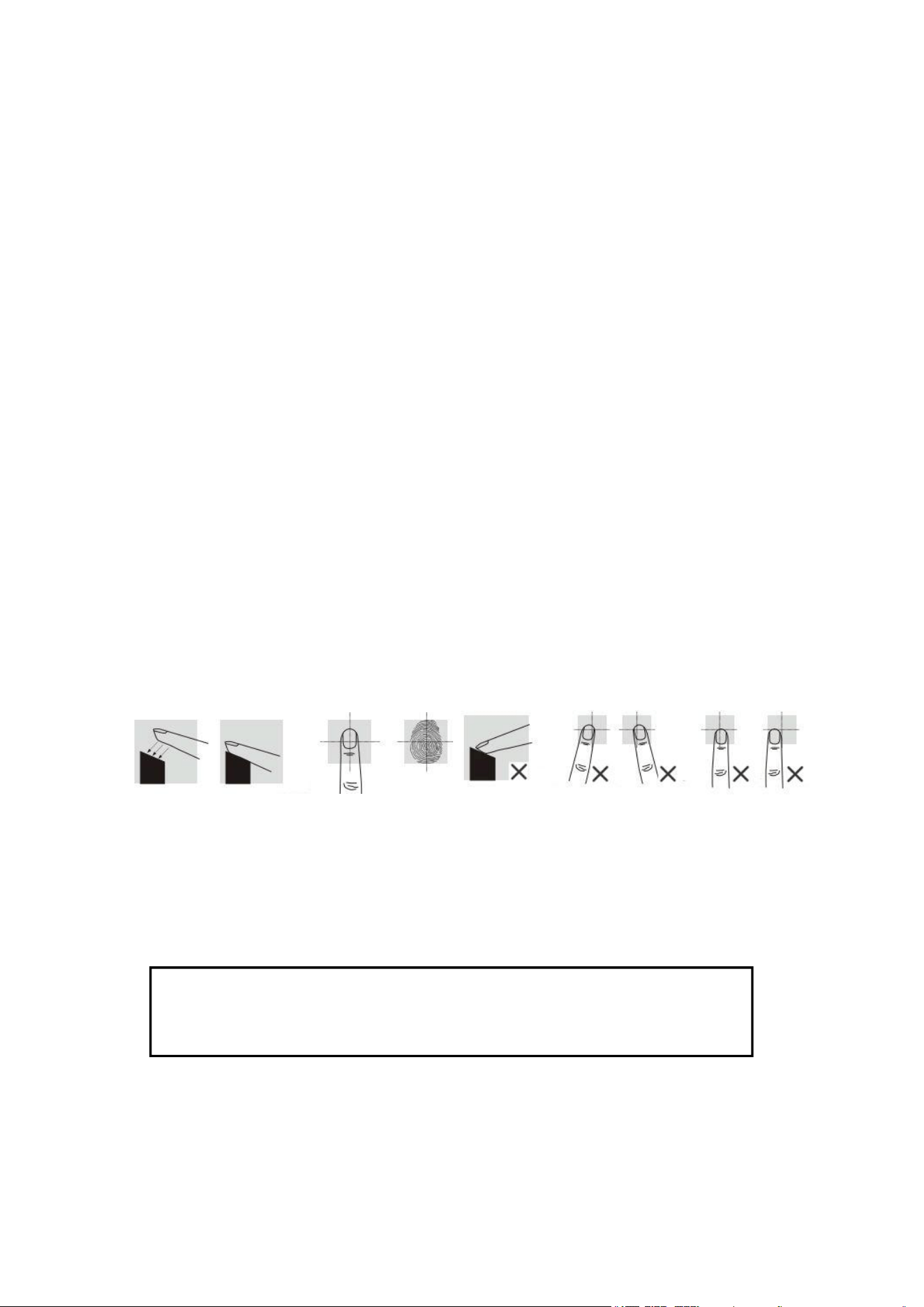
• Memory function: “power run-out” or “system reset” will not cause the loss of
enrolled fingerprint(s) and user code(s).
• Reversible lever: lock fits both left-handled and right-handed door.
• Reversing lever controlled by key.
• “Schlage C key” as an override key.
• 9V battery may be attached as an additional power source.
• Double-shell heavy duty construction design.
• OLED show battery level and low battery alert.
2. Specifications
• Optical sensor.
• Touchscreen virtual 12-key keypad.
• Single latch.
• Adjustable backset 2 ⅜” or 2 ¾”.
• Fit door thickness between 1⅜” and 2⅜”.
• Operation temperature from -4˚F (-20˚C) to 151˚F (66˚C).
• All weather door lock.
• Powered by 4 AA Alkaline batteries (NOT included).
• One year limited manufacturer’s warranty.
3. How to scan your fingerprint
When you scan fingerprint, make sure that the location of the fingerprint “core”
is making direct contact with fingerprint sensor. Apply medium pressure, or just
enough to flatten the skin on your finger.
We recommend that you register index finger, thumb or finger with visible
fingerprint image. It is important that your finger be clean when registering or
verifying with your fingerprint. Washing your hands with moisturizing soap and using
hand lotion will also improve accuracy.
4. Rule of operation
Note: “2↑” mean that touch 2 to scroll cursor up. “8↓” mean that touch 2 to scroll
cursor down. “# Enter” mean that touch # to confirm.
Login: Active lock by touching screen then touch #. Login page will
show up. Login system by Admin Code or Admin Fingerprint. After
login system, following Menu to program fingerprint, user code or set up
lock. Default administrator code is 1, 2, 3, 4.
Loading ...
Loading ...
Loading ...
