Loading ...
Loading ...
Loading ...
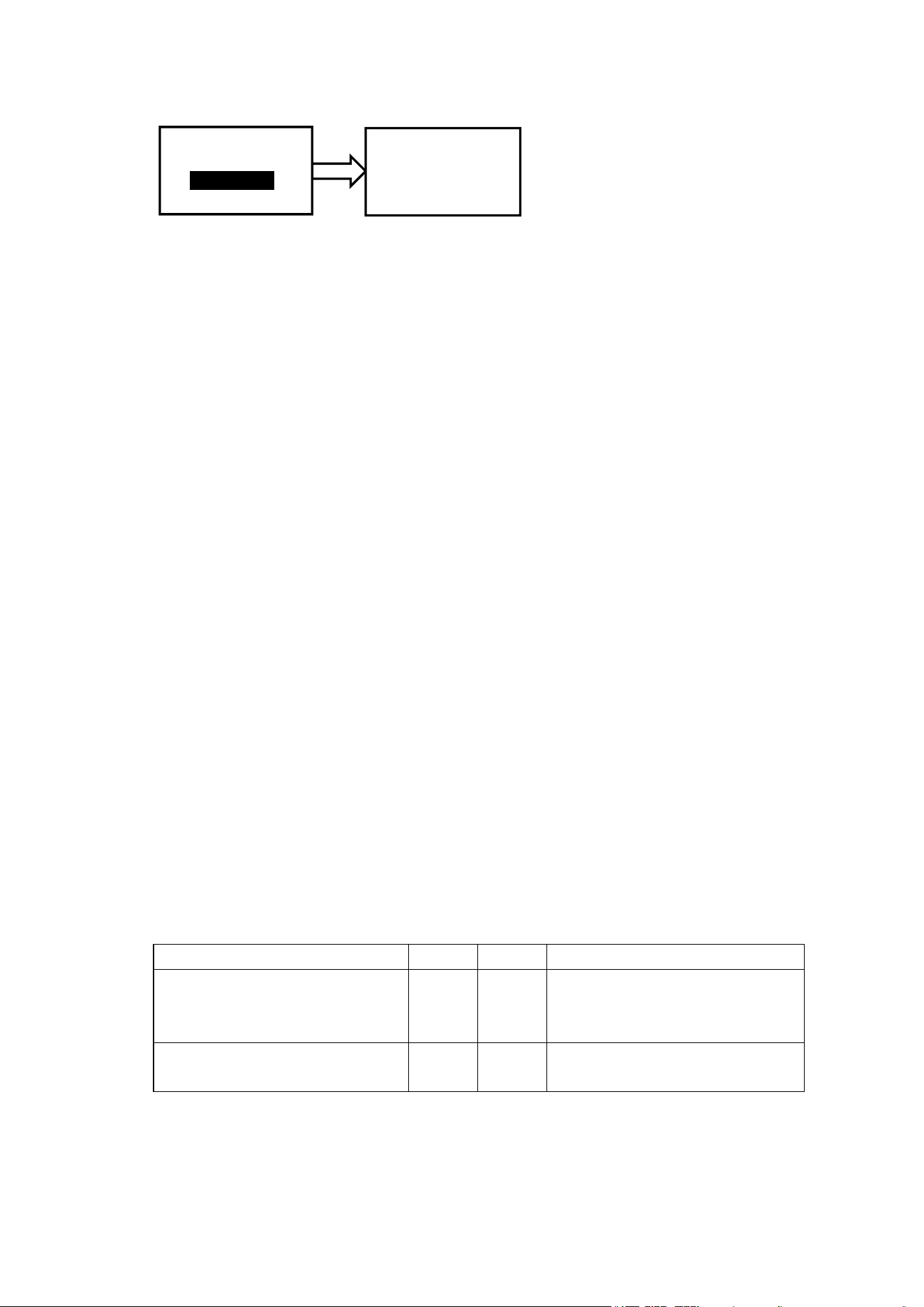
19. Passage mode enabling/disabling
The lock can be set at a passage mode. When the lock is in a passage mode,
anybody could open the door by pushing down the lever.
To enable a passage mode, press
*
within 5 second after any user unlocks the
lock by using either a fingerprint or a user code. Any user unlocks the lock by using a
fingerprint or a user code will disable a passage mode,
20. Key unlock
Insert a key in the cylinder to rotate 180° CLOCKWISE, then rotate lever to
unlock. Rotate a key 180° COUNTER CLOCKWISE then take out the key to lock.
21. Low battery alert
Icon show battery level, remind user to change battery when low battery.
22. Additional power source
When power runs out, attach 9V battery to the ports that are located at the
bottom of the lock to power up the system.
23. System reset
If you can’t login the system, the system can be reset to the factory-set default
mode by pressing the reset button. To reset the system, press the reset button and hold
until you hear a long beep. The reset button is located on the PCB board. If you’ve
already installed the lock onto a door, you will need to take the lock off the door in
order to locate the reset button. After resetting the system, administrator code will
revert back to the default code (1,2,3,4). All user fingerprints and user codes will
remain in the system. You may login by using default administrator code to use
command to delete all fingerprint or user code when you need it.
24. Troubleshooting
Problem
Beeps
Lights
Solution
Nothing happens when finger is
placed on the fingerprint
sensor.
None
None
Lift the finger then place the
finger on top of the sensor.
Nothing happens when
numbers are pressed.
None
None
Wait for 5 seconds
Menu
System
Audit Logs
2↑,8↓, # Enter
FP ID
:
001
Date: 06/20/2016
Time: 21:23:16
↑(2) 00012 (8)↓
Loading ...
Loading ...
Loading ...
