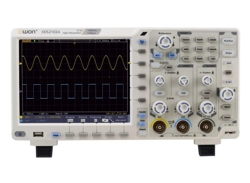Loading ...
Loading ...
Loading ...

7.Troubleshooting
93
7. Troubleshooting
1. Oscilloscope is powered on but no Display.
Check whether the power connection is connected properly.
Check whether the fuse which is beside the AC power input jack is blew (the
cover can be pried open with a straight screwdriver).
Restart the instrument after completing the checks above.
If the problem persists, please contact OWON and we will be under your service.
2. After acquiring the signal, the waveform of the signal is not displayed in the
screen.
Check whether the probe is properly connected to the signal connecting wire.
Check whether the signal connecting wire is correctly connected to the BNC
(namely, the channel connector).
Check whether the probe is properly connected with the object to be measured.
Check whether there is any signal generated from the object to be measured (the
trouble can be shot by the connection of the channel from which there is a signal
generated with the channel in fault).
Make the signal acquisition operation again.
3. The measured voltage amplitude value is 10 times or 1/10 of the actual value.
Look at the attenuation coefficient for the input channel and the attenuation ration of
the probe, to make sure they are match (see "How to Set the Probe Attenuation
Coefficient" on P12).
4. There is a waveform displayed, but it is not stable.
Check whether the Source item in the TRIG MODE menu is in conformity with
the signal channel used in the practical application.
Check on the trigger Type item: The common signal chooses the Edge trigger
mode for Type and the video signal the Video. If Alternate trigger is selected,
both of the channel 1 and channel 2 trigger levels should be adjusted to the
proper position. Only if a proper trigger mode is applied, the waveform can be
displayed steadily.
Try to change the trigger coupling into the high frequency suppress and the low
frequency suppress to smooth the high frequency or low frequency noise
triggered by the interference. (Only for the models that have this function.)
5. No Display Responses to the Push-down of Run/Stop.
Check whether Normal or Single is chosen for Polarity in the TRIG MODE menu and
the trigger level exceeds the waveform range.
If it is, make the trigger level is centered in the screen or set the trigger mode as Auto.
In addition, with the Autoset button pressed, the setting above can be completed
automatically.
6. The displaying of waveform seems getting slow after increasing AVERAGE value
in Acqu Mode (see "How to Implement Sampling Setup" on P46 ), or a longer
duration is set in the Persist in Display (see "Persist" on P49).
It's normal as the Oscilloscope is working hard on many more data points.
Loading ...
Loading ...
Loading ...