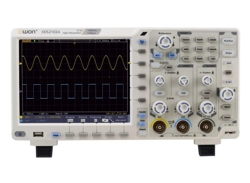Loading ...
Loading ...
Loading ...
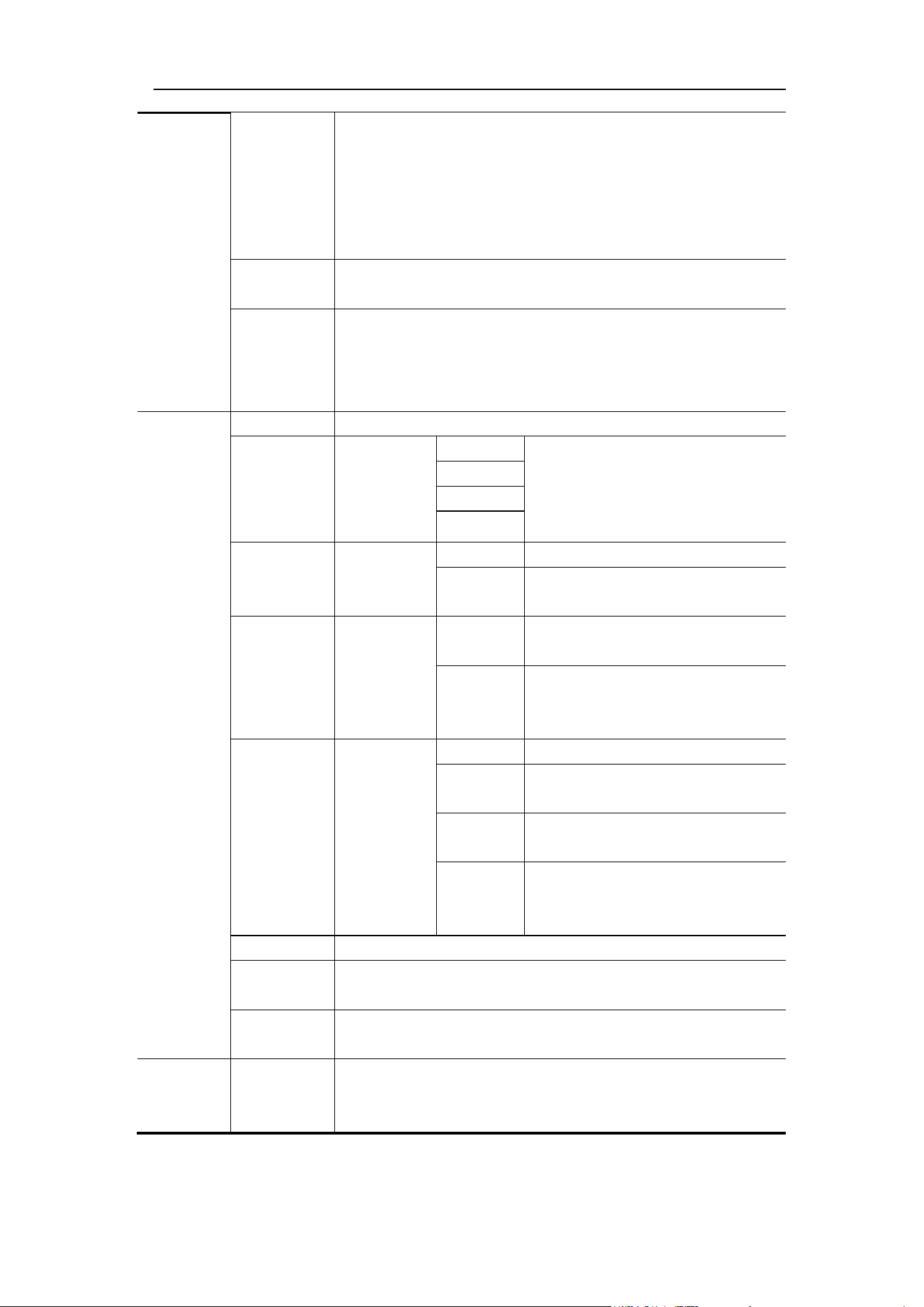
4.Advanced User Guidebook
41
Sample
Point
Turn the M knob to set the Sample point, which is a point
within a bit’s time. The oscilloscope samples the bit level
at this point. “Sample point” is represented by the
percentage of “the time from the start of the bit’s time to
the sample point time” in the “bit’s time”. The range is
5% to 95%.
Common
Baud
Turn the M knob to select from the Baud list on the left.
Custom
Baud
Turn the M knob to set the Baud. The range is 10,000 to
1,000,000.
Tip: You can select the nearest value in Common Baud,
and then adjust it in this menu.
Condition
Start
Trigger on the start frame of the data frame.
Type
Type
(Bottom
menu)
Data
Trigger on the selected frame.
Remote
Error
Overload
ID
Configure
(Bottom
menu)
Format
Select Standard or Extended.
ID
Use the M knob and Direction
key on the front panel to set.
Data
Configure
(Bottom
menu)
Byte
Length
Set the number of bytes with the
M knob. The range is 1 to 8.
Data
Set the data with the M knob
and Direction key on the front
panel.
ID&Data
Configure
(Bottom
menu)
Format
Select Standard or Extended.
ID
Use the M knob and Direction
key on the front panel to set.
Byte
Length
Set the number of bytes with the
M knob. The range is 1 to 8.
Data
Set the data with the M knob
and Direction key on the front
panel.
End
Trigger on the end frame of the data frame.
Missing
Ack
Trigger on Missing Ack.
Bit
Stuffing
Trigger on Bit Stuffing Error.
Mode
Holdoff
Auto
Normal
Single
Acquire waveform even no trigger occurred
Acquire waveform when trigger occurred
When trigger occurs, acquire one waveform then stop
Loading ...
Loading ...
Loading ...