Loading ...
Loading ...
Loading ...
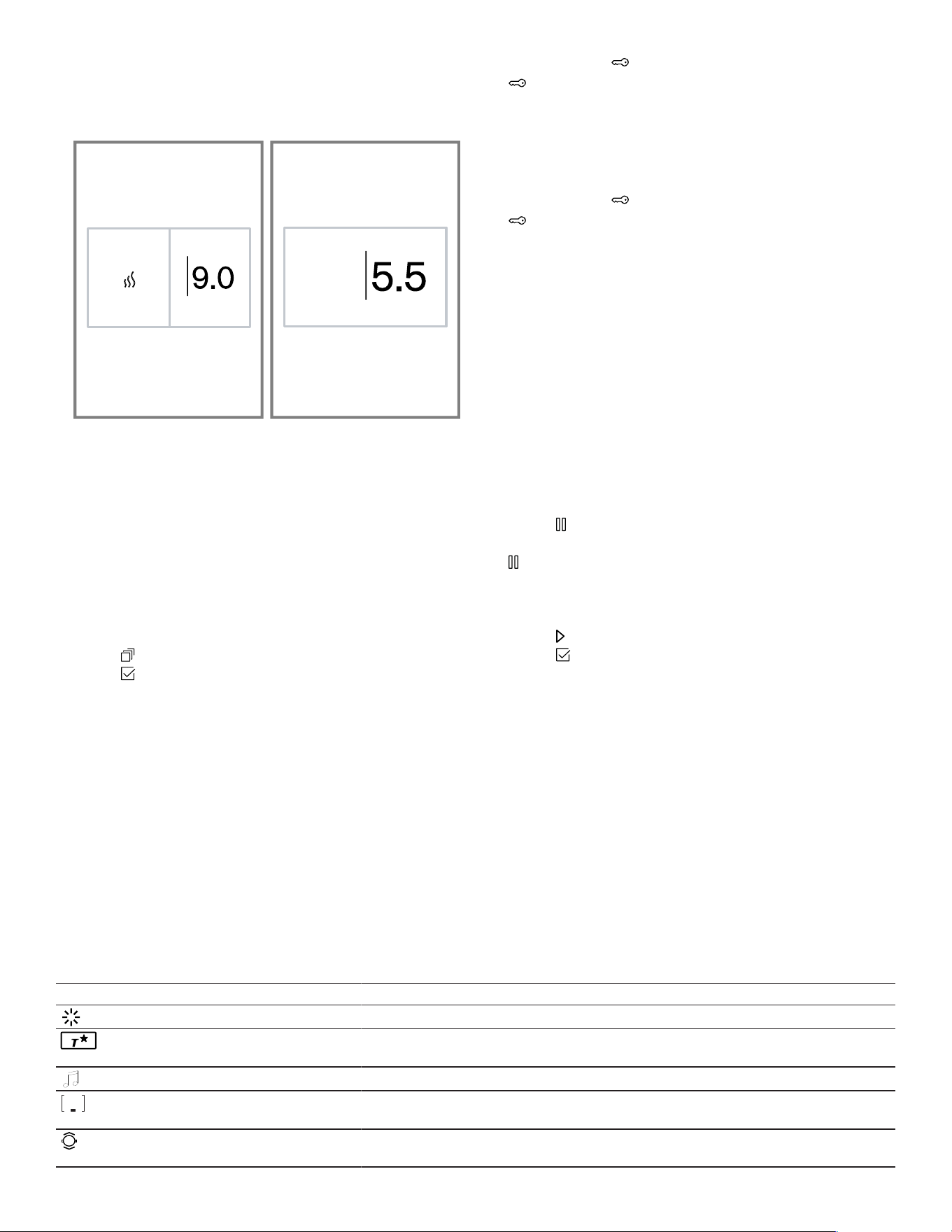
Operation en-us
27
a The display shows the power level for the entire cooking
zone.
a If you have selected a setting with only one warm area,
the residual heat indicator is displayed in for the area
with no power level.
Changing the power level during Teppanyaki mode
You can change the preset power levels while you are
cooking.
▶
Touch the area you want to change and set a different
power level in the display.
Note:If you change the orientation of the Teppanyaki grid-
dle, select the appropriate setting for the new position on
the cooking zone display.
Deactivating Teppanyaki mode
1.
Touch the power level in the cooking zone display.
2. Touch and select a different cookware mode.
3. Touch to confirm.
6.15 Panel lock
You can use the panel lock to prevent the cooktop from
being turned on accidentally.
Activating the panel lock
Requirement:The cooktop is turned on.
▶
Touch an hold for approximately 4seconds.
a lights up.
a A signal sounds.
a The control panel is locked.
Deactivating the panel lock
Requirement:The cooktop is turned on.
▶
Touch an hold for approximately 4seconds.
a lights up.
a A signal sounds.
a The control panel is unlocked.
6.16 Pause function
With the Pause function, you can interrupt a cooking
process, for example to clean the control panel without
changing any settings.
When you activate the pause function:
¡ All currently active settings light up on the display.
¡ The appliance pauses heating.
¡ If the Kitchen timer or Stopwatch is set, it will continue
running, but you cannot change the timer settings.
¡ The pause function has no effect on the main switch.
You can turn off the cooktop at any time.
Activating the pause function
▶
Touch .
a The cooktop is locked for 30minutes.
a is displayed in the function bar, only if a cooking
process has been started.
Deactivating the pause function
1.
Touch .
2. Touch .
a The cooking process is resumed.
Notes
¡ If you do not continue cooking within 30minutes, the
cooktop turns off automatically.
¡ If you move cookware across the cooking surface while
the pause function is active, the settings may be lost.
6.17 Basic settings
You can configure your appliance to meet your needs.
Basic settings overview
Here you can find an overview of the basic settings and the preset factory settings.
Display Setting Options
Brightness Change the brightness of the touchscreen display.
Start screen Choose whether or not the brand logo will be displayed when you turn on
the cooktop.
Sounds Select which signal tones you want the appliance to use.
SapphireGlow™ Change the default power levels of the cooking areas for My Zone - Dy-
namic cooking for one item of cookware.
MyZone - power levels Change the default power levels of the cooking areas for single dynamic
cooking mode.
Loading ...
Loading ...
Loading ...