Loading ...
Loading ...
Loading ...
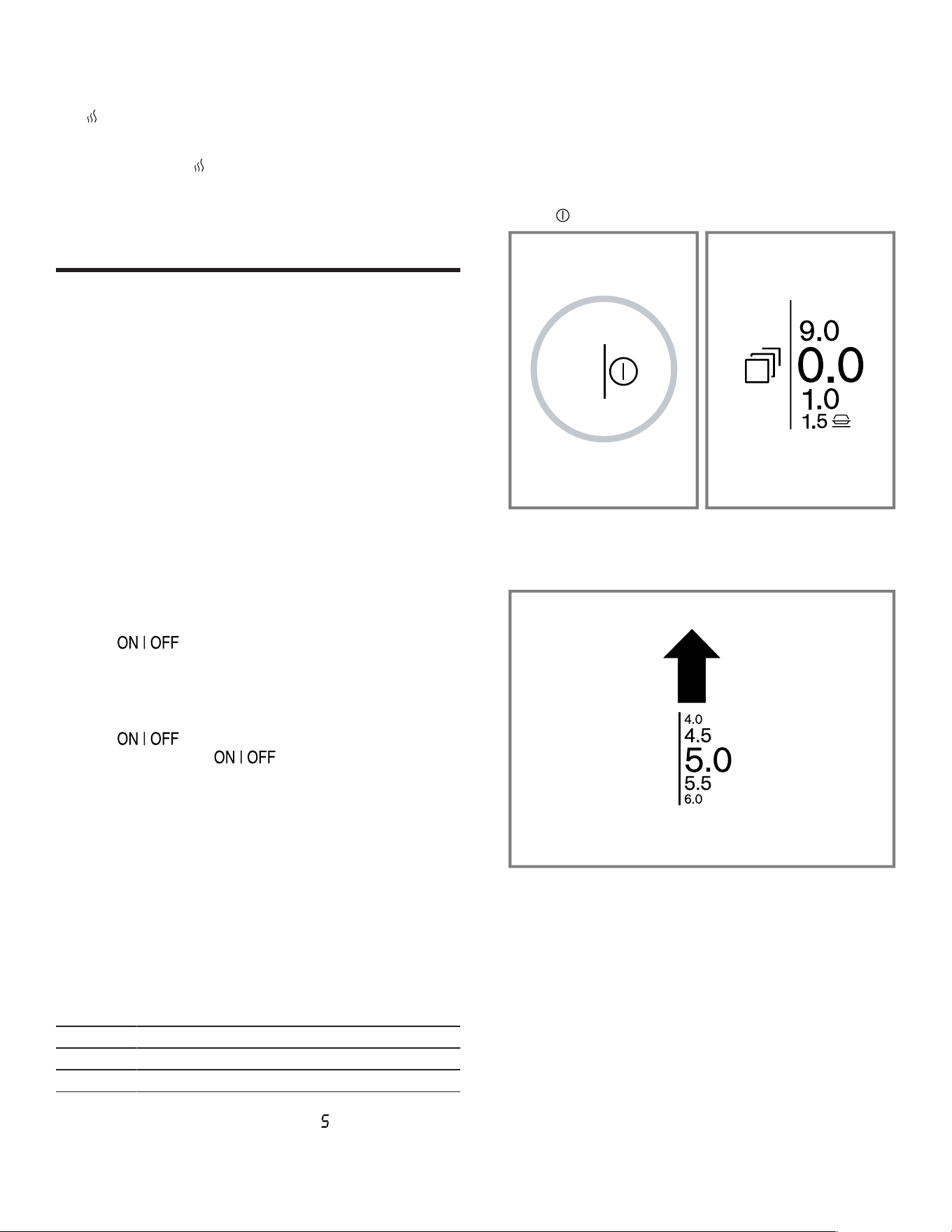
en-us Operation
12
5.5 Residual heat indicator
The cooktop is equipped with several residual heat indica-
tors . The residual heat indicators warn you that one or
more cooking positions are still hot.
Depending on how strong the residual heat is, one, two or
all three bars of the indicator will light up. Do not touch
the cooking surface while the indicators are still lit or im-
mediately after they have gone out.
When you turn off the cooktop the residual heat indicators
will remain lit for as long as the cooking surface is still hot.
Operation
6 Operation
Operation
Here you will find everything you need to know about op-
erating your appliance.
6.1 First time use
When you turn on the appliance for the first time, the
menu for selecting the initial settings appears on the dis-
play.
Select the settings you require. Once you have confirmed
these settings, the main screen will appear.
Tip:You can change the settings at any time in the basic
settings menu.
→
"Basic settings", Page27
6.2 Turning the cooktop on or off
Turn the cooktop on or off with the main switch.
Turning the cooktop on
▶
Press .
a The indicator above the main switch lights up.
a After a short time the cooktop is ready for operation.
Turning the cooktop off
▶
Press .
a The indicator above goes out.
a All cooking positions are turned off.
Notes
¡ The cooktop turns off automatically when all the cooking
zones have been turned off for more than 20seconds.
¡ The selected settings will be stored for 30seconds after
the appliance has been turned off. If you turn the appli-
ance back on during this time, the option to confirm the
previous settings appears on the main screen.
6.3 Cooking zone settings
In order to make settings on a cooking zone, the cooking
zone has to be selected.
Set the desired power level for each cooking zone in the
cooking zone display.
Setting Power level
1.0 lowest power level
9.0 highest power level
Every power level has an intermediate setting. This is
shown in the cooking zone display as . .
Note:The cooktop may temporarily reduce the power au-
tomatically to protect the fragile parts of your appliance
and to prevent the appliance from producing excess noise.
Setting a cooking zone
Requirement:The cooktop is turned on.
1. Place the cookware on the cooking surface.
a The display shows that a cookware is detected.
2. Touch on the cooking zone display.
a The settings area lights up on the cooking zone display.
3. Within the next 4seconds, scroll up or down in the set-
tings area with your finger until the required power level
is in focus.
To select power level 9.0, tap 9.0 on the cooking zone
display.
Note:If you place cookware on the cooking surface before
turning on the cooktop, the cookware is detected when
you press the main switch. The indicator for the cooking
position will light up on the touch screen display.
Changing the power level
▶
Select the cooking zone and set the required power
level in the cooking zone display.
Turning the cooking zone off
▶
Touch and hold the cooking zone display until power
level 0.0 is displayed.
Loading ...
Loading ...
Loading ...