Loading ...
Loading ...
Loading ...
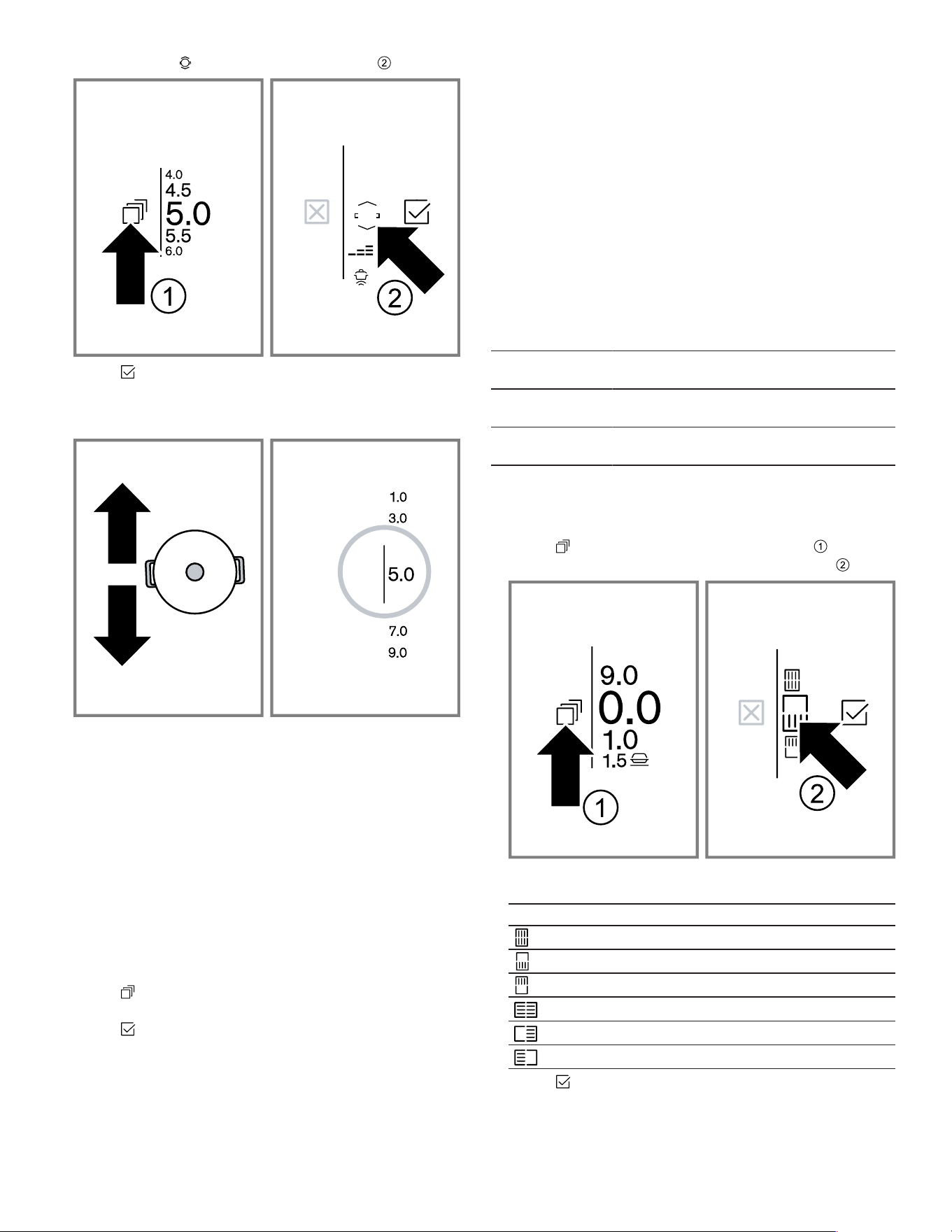
en-us Operation
26
3. Scroll to select to select dynamic cooking .
4. Touch to confirm.
5. Move the cookware over the cooking surface until the
power level you require is set. The power level you
have selected will appear on the cooking zone display.
Note:The SapphireGlow™ function at the sides of the
cooktop shows a color progression from blue to white. The
cookware can be moved towards the white area.
Changing the power level during dynamic cooking
You can change the preset power levels while you are
cooking.
▶
Touch the area you want to change and set a different
power level in the display.
Note:When you deactivate the function, the power levels
return to the default values.
Deactivating MyZone®
1.
Touch the power level in the cooking zone display.
2. Touch .
3. Select a different cookware mode.
4. Touch to confirm.
a The function is deactivated. The active power level is
retained.
6.14 TeppanyakiPro™ mode
This mode allows you to split the Teppanyaki grilling area
into two halves: A hot area to which a heat setting is as-
signed, and an area to which no heat setting is assigned.
General information:
¡ You can change the heat settings during cooking.
¡ If the function is not available in the settings area, the
cookware may be too big. Use a smaller item of cook-
ware.
Suitable cookware for TeppanyakiPro™ mode
There are Teppanyaki griddle plates that are perfectly
suited for this mode.
You can order these parts as optional accessories from
specialist retailers, Customer Service or through our offi-
cial website. Always state the relevant reference number.
Reference
number
Accessory
TEPPAN1321 Griddle style teppanyaki
13" x 21" (325 x 530mm)
TEPPAN1016 Griddle style teppanyaki
10" x 16" (265 x 415mm)
Activating TeppanyakiPro™ mode
1.
Place the cookware on the cooking surface horizontally
or vertically.
2. Touch to enter the cookware mode menu .
3. Scroll to select the required Tappanyaki setting .
Depending on the position of the Teppanyaki griddle,
one or more of the following settings are available:
Symbol Position
Vertical position, two areas warm
Vertical position, bottom area warm
Vertical position, top area warm
Horizontal position, two areas warm
Horizontal position, right area warm
Horizontal position, left area warm
Touch
to confirm.
4. Select the power level in the cooking zone display.
a The display shows the orientation of the Teppanyaki
griddle.
Loading ...
Loading ...
Loading ...