Loading ...
Loading ...
Loading ...
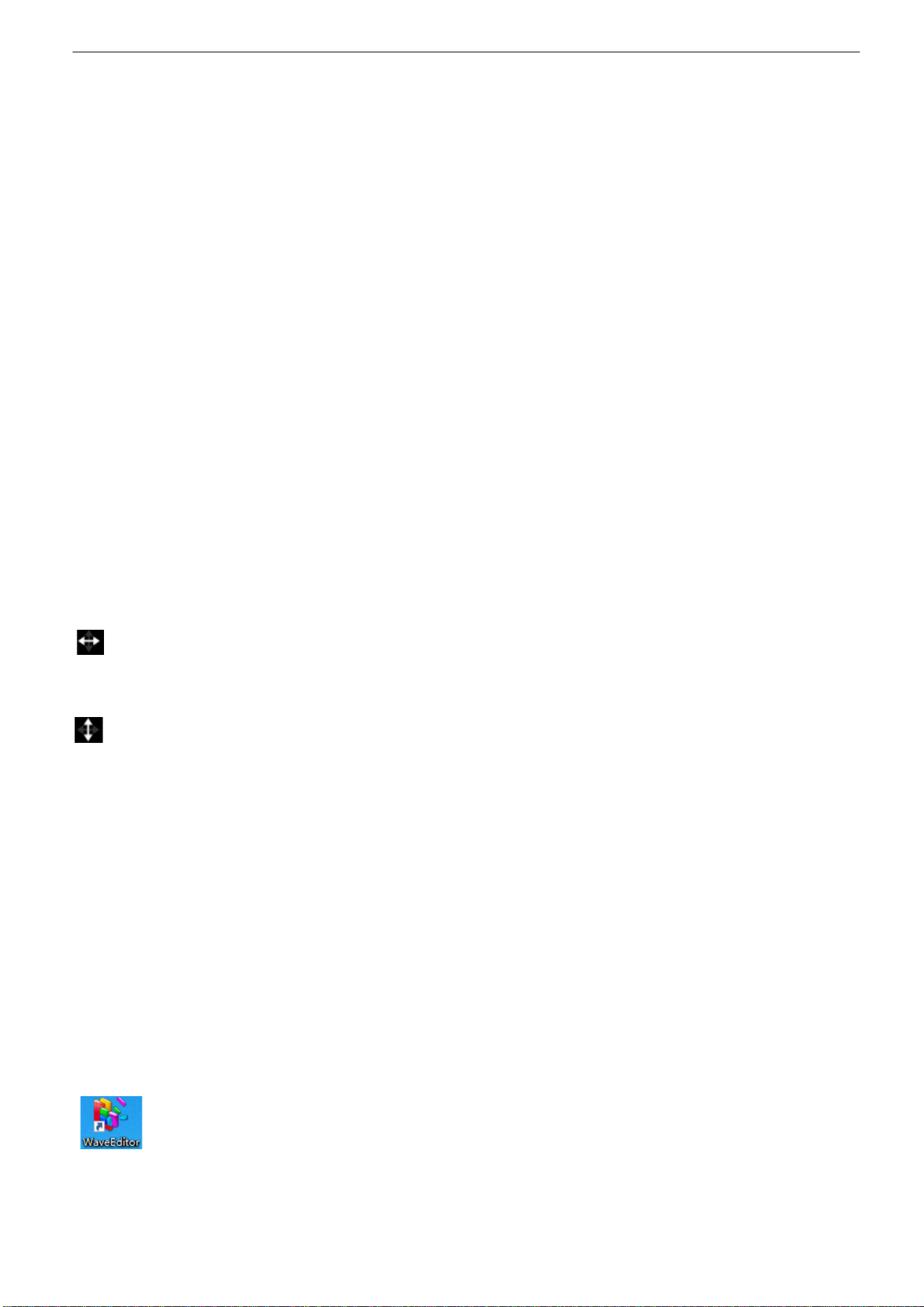
User Manual
55 / 68
3.2. Waveform modulation setting
Press the Modulation softkey to enter the modulation menu.
There are two types of modulation, amplitude modulation and frequency modulation.
Amplitude modulation (AM): Modify the amplitude of the original carrier signal according to the amplitude of the modulated
signal.
Frequency modulation (FM): Modify the frequency of the original carrier signal according to the frequency of the modulation
signal.
Waveform: Select the waveform of the modulating wave. Sine wave, square wave and ramp wave can be selected.
Modulation frequency: Set the frequency of the modulation wave. The range is 1Hz~50KHz.
Modulation depth: Set the modulation depth of AM. The setting range is 0-120.
Modulation deviation: Set the modulation deviation of FM, that is, the deviation between the waveform frequency after
modulation and the original carrier frequency. The range is 0.1Hz~carrier frequency. (The carrier is the modulated wave, and
the carrier frequency refers to the frequency of the selected waveform excluding noise and DC output by the signal generator.)
The sum of the modulation deviation and the carrier frequency must be less than or equal to the sum of the upper limit of the
carrier frequency and 1KHz.
Set the modulation frequency, deviation, depth:
: Horizontal arrow, turn the Multifunctional Knob to select a digit to change, press the Multifunctional Knob to confirm,
after turning into a vertical arrow, turn the Multifunctional Knob to set a value.
: Vertical arrow, turn the Multifunctional Knob to set a value.
3.3. Burst setting
Press the front panel Burst button to enter the burst menu.
Press the Count soft key to set the number of pulses. The range is 1~1024.
The data source is specified as manual.
Press Burst to output a burst with a specified number of cycles.
3.4. Edit Arbitrary Waveform
Double click “WaveEditor.exe” in WaveEditor folder in CD disk to enter arbitrary waveform generator window.
.
Loading ...
Loading ...
Loading ...
