Loading ...
Loading ...
Loading ...
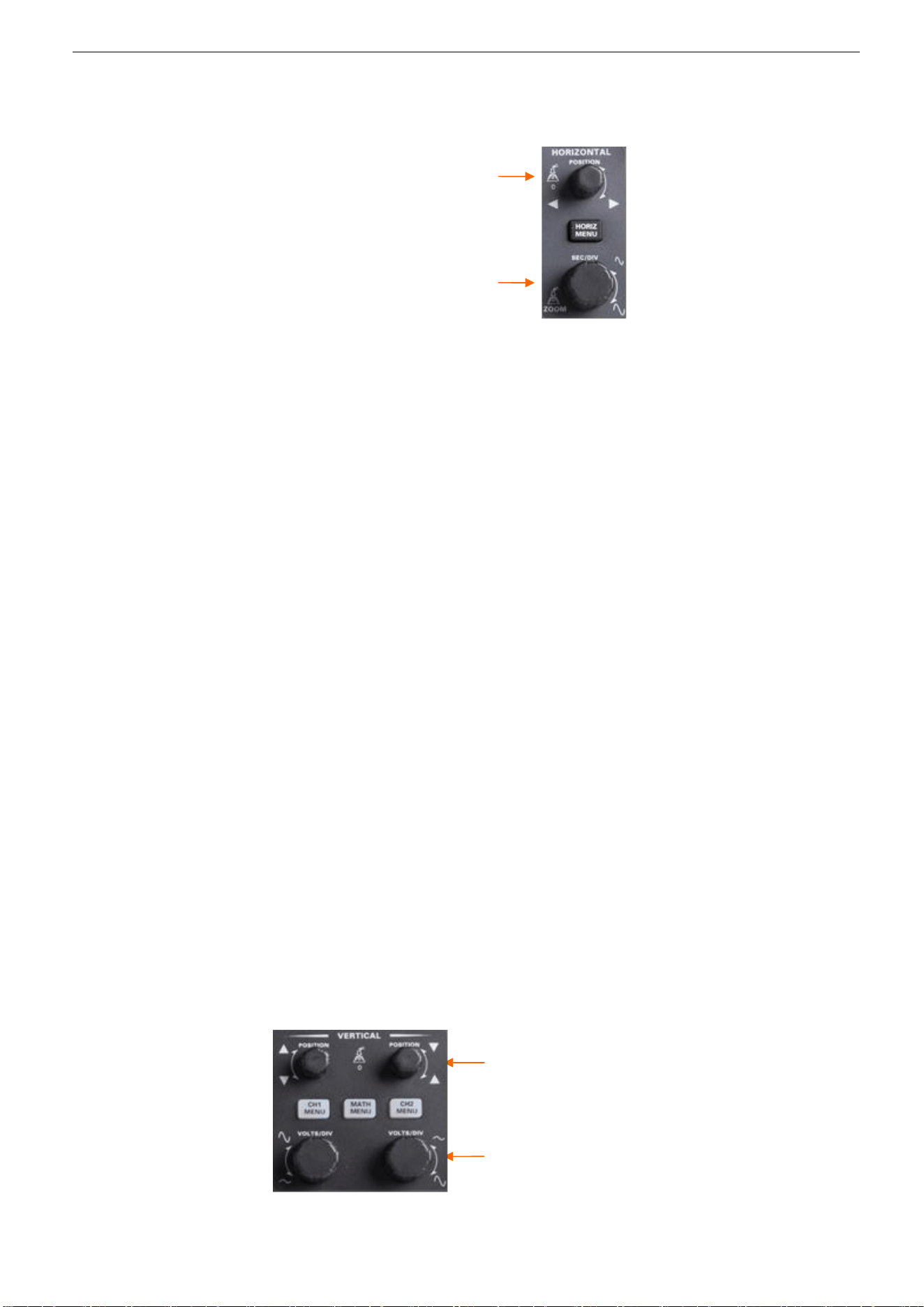
User Manual
17 / 68
will expand or contract to the screen center. The readout near the upper right of the screen shows the current horizontal position
in second. The oscilloscope also has an arrow icon at the top of the graticule to indicate the horizontal position.
1. Horizontal Offset Knob: Used to control the trigger position against the screen center. Push this button to reset the trigger
point back to the screen center.
2.SEC/DIV Knob: Used to change the horizontal time scale so as to magnify or compress the waveform horizontally. If the
waveform acquisition is stopped (by using the [Run/Stop] or [Single] button), the SEC/DIV control will expand or compress
the waveform.
3.HORIZ MENU
XY mode
The XY mode is used to analyze phase differences, such as those represented by Lissajous patterns. The format plots the voltage
on CH1 against the voltage on CH2, where CH1 is the horizontal axis and CH2 is the vertical axis. The oscilloscope uses the
untriggered Normal acquisition mode and displays data as dots.
The oscilloscope can acquire waveform in YT mode at any sampling rate. You may view the same waveform in XY mode. To
perform this operation, stop the acquisition and change the display mode to XY.
Roll mode
In Roll mode, the waveform display rolls from right to left. No trigger or horizontal offset control of waveform is available
during Roll Mode, and it’s only available when set to 100ms/div or slower.
2.6. Vertical System
2.6.1. Vertical Controls
Vertical controls can be used to display and remove waveform, adjust vertical scale and position, set input parameters and
perform math calculations. Each channel has a separate vertical menu to set. See below for menu description.
Horizontal offset knob
SEC/DIV knob
Vertical offset
knob
Volts/DIV knob
Loading ...
Loading ...
Loading ...
