Loading ...
Loading ...
Loading ...
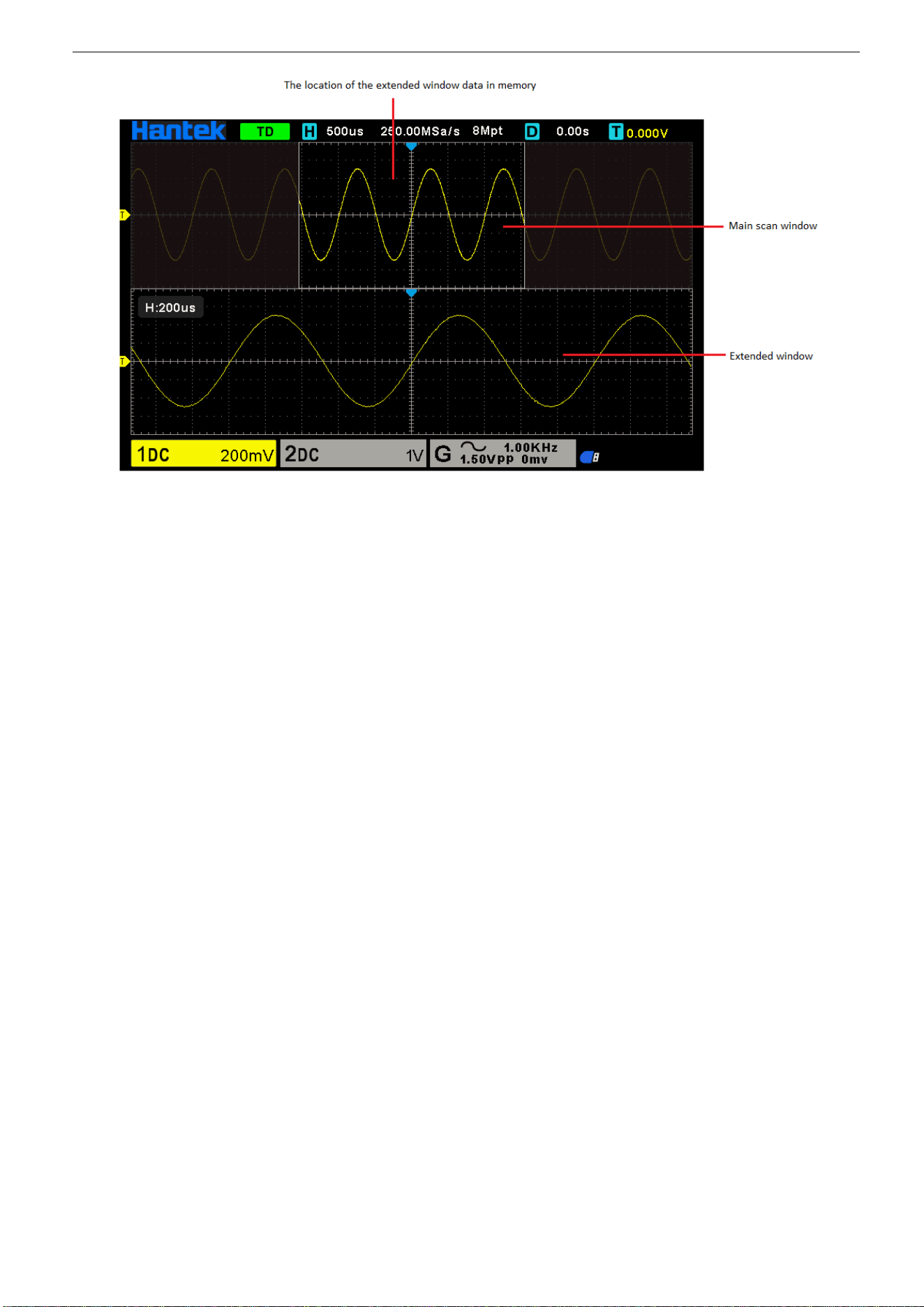
User Manual
54 / 68
3. Waveform Generator
The series oscilloscope is equipped with waveform generator function, with one channel of arbitrary waveform output. User
can edit the arbitrary waveform or choose the regular waveform such as Sine, Ramp, Square, Exponent, Noise, DC and Arb
waveform.
3.1. Set Wave Type and Parameters
1. Press the [Wave Gen] button on the front panel to open the arbitrary waveform generator function.
2. Press the Wave softkey; then turn the Multifunctional Knob to select the desired waveform and push down the knob to
confirm. Press the Wave Type softkey continually can also select the waveform type.
3. Press the Frequency softkey to set frequency, press this key repeatedly to set the Period or Frequency/Period fine, and
turn the Multifunctional Knob to set the value.
4. Press the Amplitude softkey to set amplitude, press this key repeatedly to set the High Level (Offset automatically switches
to low level) or Amplitude /High Level fine, and turn the Multifunctional Knob to set the value.
5. Press the Offset softkey to set offset, press this key repeatedly to set the Low Level (Amplitude automatically switches to
high level) or Offset /Low Level fine, and turn the Multifunctional Knob to set the value.
6. Press the Duty softkey to set the duty of Square waveform.
7. Press the Symmetry softkey to set the symmetry of Ramp waveform.
8. Press the Impedance to set the output impedance of the waveform generator, the default is 50Ω.
The waveform will output from GEN OUT BNC port.
Loading ...
Loading ...
Loading ...
