Loading ...
Loading ...
Loading ...
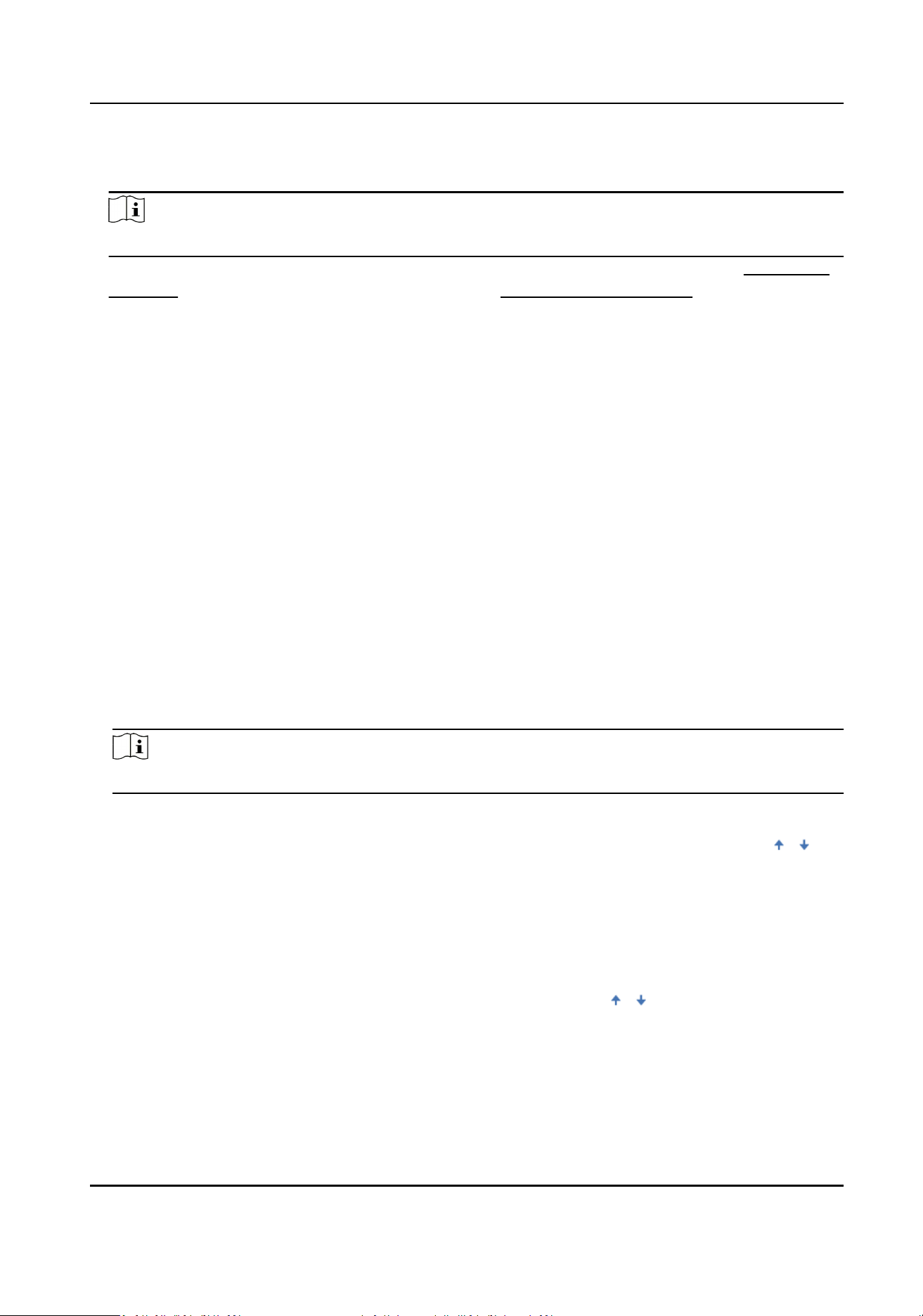
7.
Check Remove Duplicated License Plates and set Time Interval. The default me interval is 4
minutes.
Note
Up to 8 license plates are supported.
8.
Set arming schedule and linkage method. For the arming schedule sengs, refer to Set Arming
Schedule . For the linkage method sengs, refer to Linkage Method Sengs .
9.
Click Save.
10.3.3 Uploading Pictures Sengs
You can set the picture parameters of the captured pictures in vehicle detecon and mixed-trac
detecon.
Go to VCA → VCA Resource , and select Road Trac.
Go to VCA → Road Trac → Picture .
Picture Quality
The larger the value is, the clearer the picture is, but larger storage space is also required.
Picture Size
The larger the value is, the larger the storage space is needed. And the level of network
transmission requirement is also higher.
License Plate Enhancement
The larger the value is, the clearer the license plate is, but larger storage space is also required.
Check License Plate Enhancement and set the level. The default level is 50.
Note
Only certain device models support this funcon.
Overlay
You can overlay camera, device or vehicle informaon on the captured image and click to
adjust the order of overlay texts.
FTP Picture Name
You can set the naming rule for captured pictures in vehicle detecon and mixed-trac
detecon in the FTP server.
Select Default to use the default rule.
Select Custom, select informaon for the picture name, and click to adjust the order of
picture name parameters. If Capture Time is not selected in custom mode, the captured picture
triggered by the same vehicle later will replace the captured picture before due to the same
picture name.
Network Camera User Manual
87
Loading ...
Loading ...
Loading ...
