Loading ...
Loading ...
Loading ...
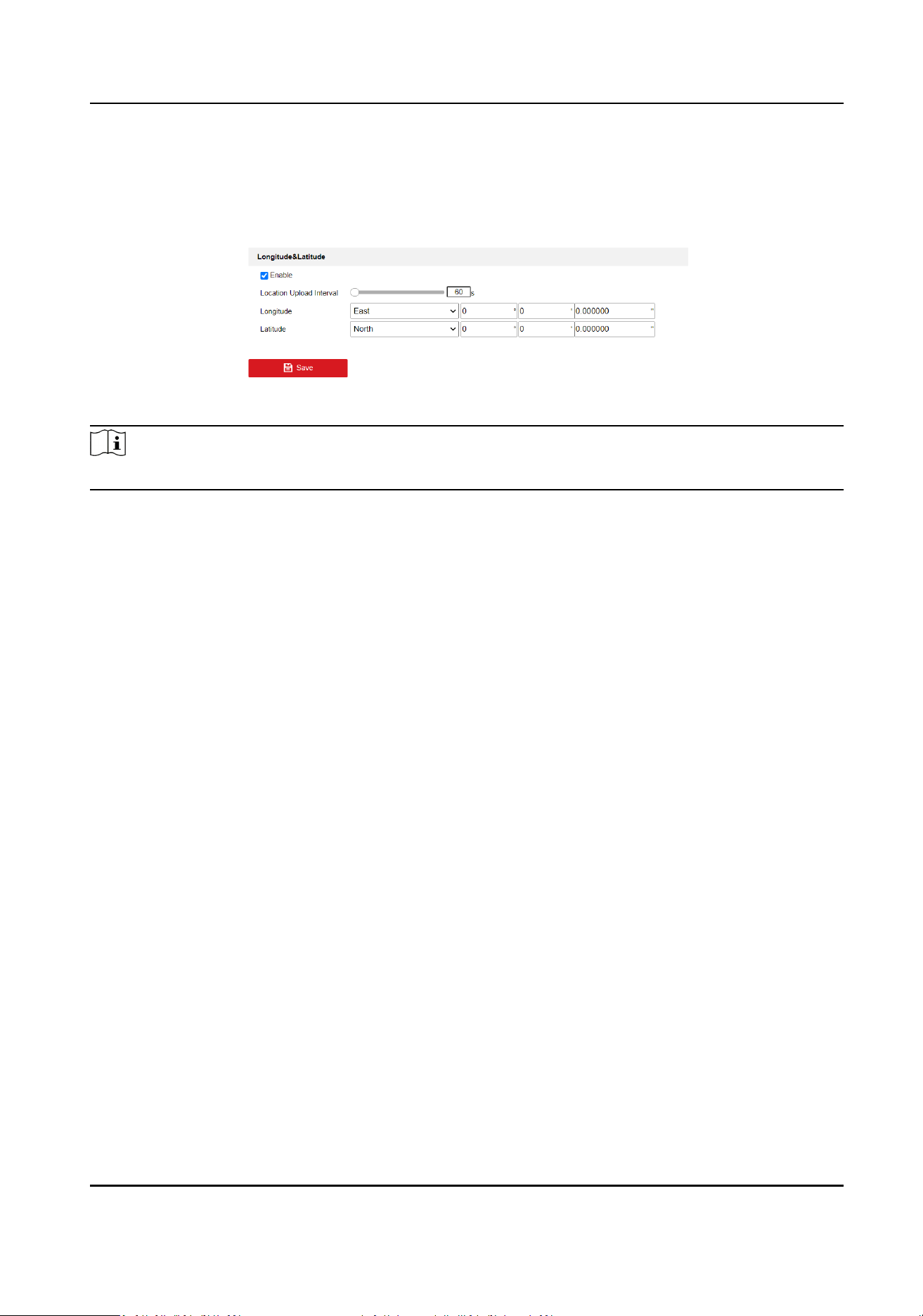
Check Enable and set Locaon Upload Interval. Enter the longitude and latude of the device
and click Save.
The device will upload the set locaon at the set interval.
Figure 9-2 Manual Sengs
Note
This funcon may vary according to dierent device models.
9.17 External Device
For the device supporng external devices, including the supplement light, wiper on the housing,
the LED light, and heater, you can control them via the Web browser when it is used with the
housing. External devices vary with models.
9.17.1 Supplement Light Sengs
You can set supplement light and refer to the actual device for relevant parameters.
Smart Supplement Light
Smart supplement light avoids over exposure when the supplement light is on.
Supplement Light Mode
When the device supports supplement light, you can select supplement light mode.
IR Mode
IR light is enabled.
White Light Mode
White light is enabled.
Mix Mode
Both IR light and white light are enabled.
O
Supplement light is disabled.
Brightness Adjustment Mode
Network Camera User Manual
68
Loading ...
Loading ...
Loading ...
