Loading ...
Loading ...
Loading ...
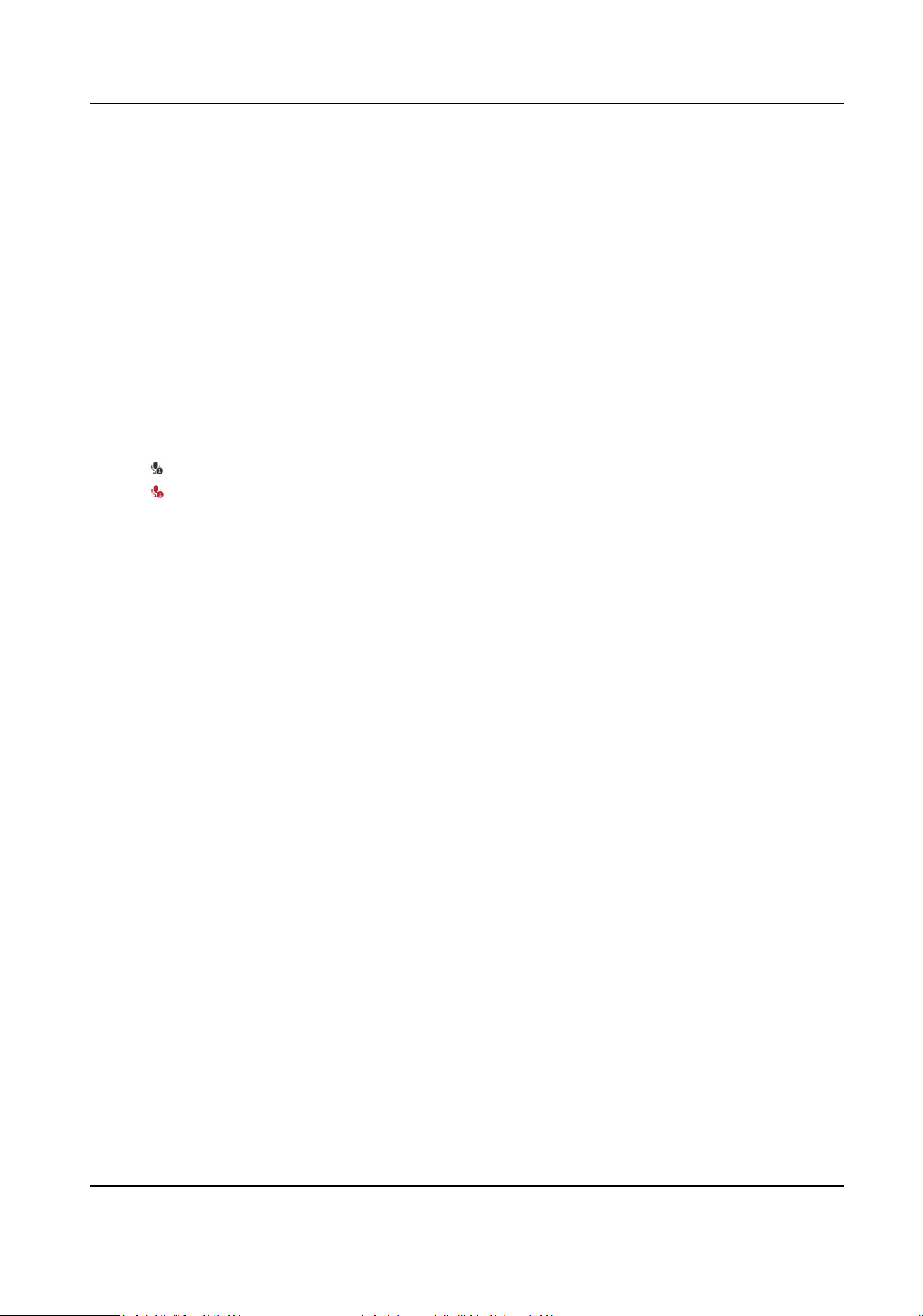
4.5 Two-way Audio
It is used to realize the two-way audio funcon between the monitoring center and the target in
the monitoring screen.
Before You Start
●
Make sure the audio input device (pick-up or microphone) and audio output device (speaker)
connected to the device is working properly. Refer to specicaons of audio input and output
devices for device connecon.
●
If the device has built-in microphone and speaker, two-way audio funcon can be enabled
directly.
Steps
1.
Click Live View.
2.
Click on the toolbar to enable two-way audio funcon of the camera.
3.
Click , disable the two-way audio funcon.
4.6 Display Sengs
It oers the parameter sengs to adjust image features.
Go to Conguraon → Image → Display Sengs .
Click Default to restore sengs.
4.6.1 Scene Mode
There are several sets of image parameters predened for dierent installaon environments.
Select a scene according to the actual installaon environment to speed up the display sengs.
Image Adjustment
By adjusng the Brightness, Saturaon, Hue, Contrast and Sharpness, the image can be best
displayed.
Network Camera User Manual
18
Loading ...
Loading ...
Loading ...
