Loading ...
Loading ...
Loading ...
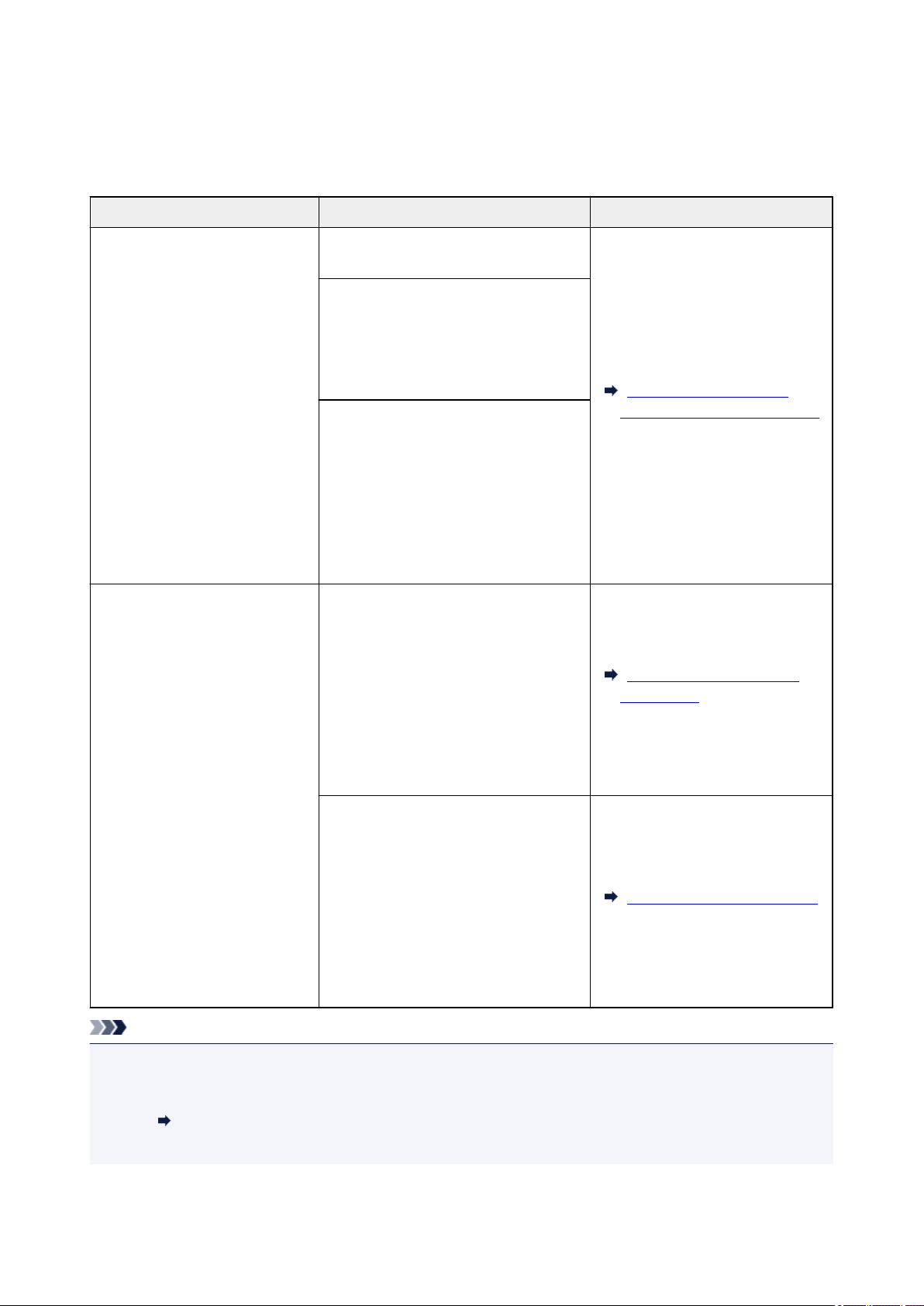
Loading Based on Use
Load the original in the correct position on the platen glass according to the function to use. If you do not
load the original correctly, it may not be scanned properly.
Originals Function How to Load
Magazines, Newspapers, and
Documents
Copying or Faxing
Loading the Original to Be
Aligned with the Alignment Mark
Scanning by detecting the type and
size of the original automatically
If you scan using the operation panel, se-
lect Auto scan for Doc.type in Scan.
Scanning by specifying a standard size
(A4, Letter, etc.)
If you scan using the operation panel, se-
lect Document or Photo for Doc.type in
Scan and specify a standard size (A4,
Letter, etc.) for Scan size to scan origi-
nals.
Photos, Postcards, Business
Cards, and Disc (BD/DVD/CD)
Scanning only one original
If you scan using the operation panel, fol-
low the operation below.
•
Select Auto scan for Doc.type in
Scan.
•
Select Photo for Doc.type in Scan
and specify Auto scan for Scan size
to scan originals.
Loading in the Center of the
Platen Glass
Scanning two or more originals
If you scan using the operation panel, fol-
low the operation below.
•
Select Auto scan for Doc.type in
Scan.
•
Select Photo for Doc.type in Scan
and specify Auto multi scan for Scan
size to scan two or more originals.
Loading Two or More Originals
Note
•
For details on how to scan from the computer and how to load originals, see below.
•
For Windows:
Scanning from Computer (Windows)
•
For Mac OS:
86
Loading ...
Loading ...
Loading ...