Loading ...
Loading ...
Loading ...
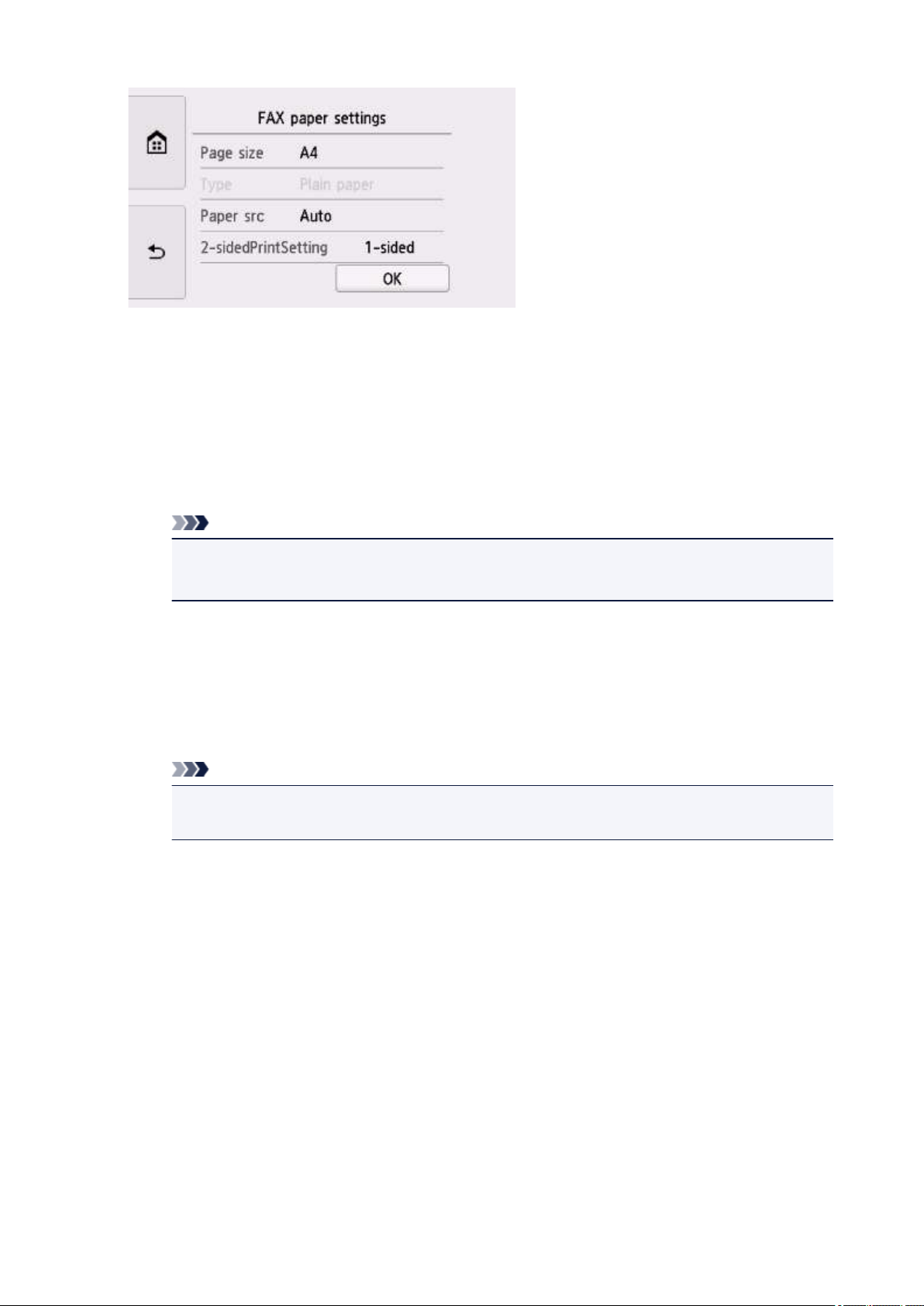
A.
Page size
Select the page size from A4, Letter, or Legal.
B.
Type (Media type)
The paper type is set to Plain paper.
C.
Paper src
Select a paper source (Rear tray/Cassette/Auto) where paper is loaded.
Note
•
When Auto is selected, paper is fed from the paper source where the paper that matches the
paper settings (page size and media type) is loaded.
D.
2-sidedPrintSetting
Select two-sided printing or single-sided printing.
Two sided printing is available for black & white faxes. Color faxes are printed on the single-side of
paper regardless of this setting.
After 2-sided is selected for 2-sidedPrintSetting, select Advanced to specify the stapling side.
Note
•
When Page size is set to A4 or Letter, the received faxes are printed on the two-sides of
paper.
6.
Press Back button twice to return to Fax standby screen.
349
Loading ...
Loading ...
Loading ...