Loading ...
Loading ...
Loading ...
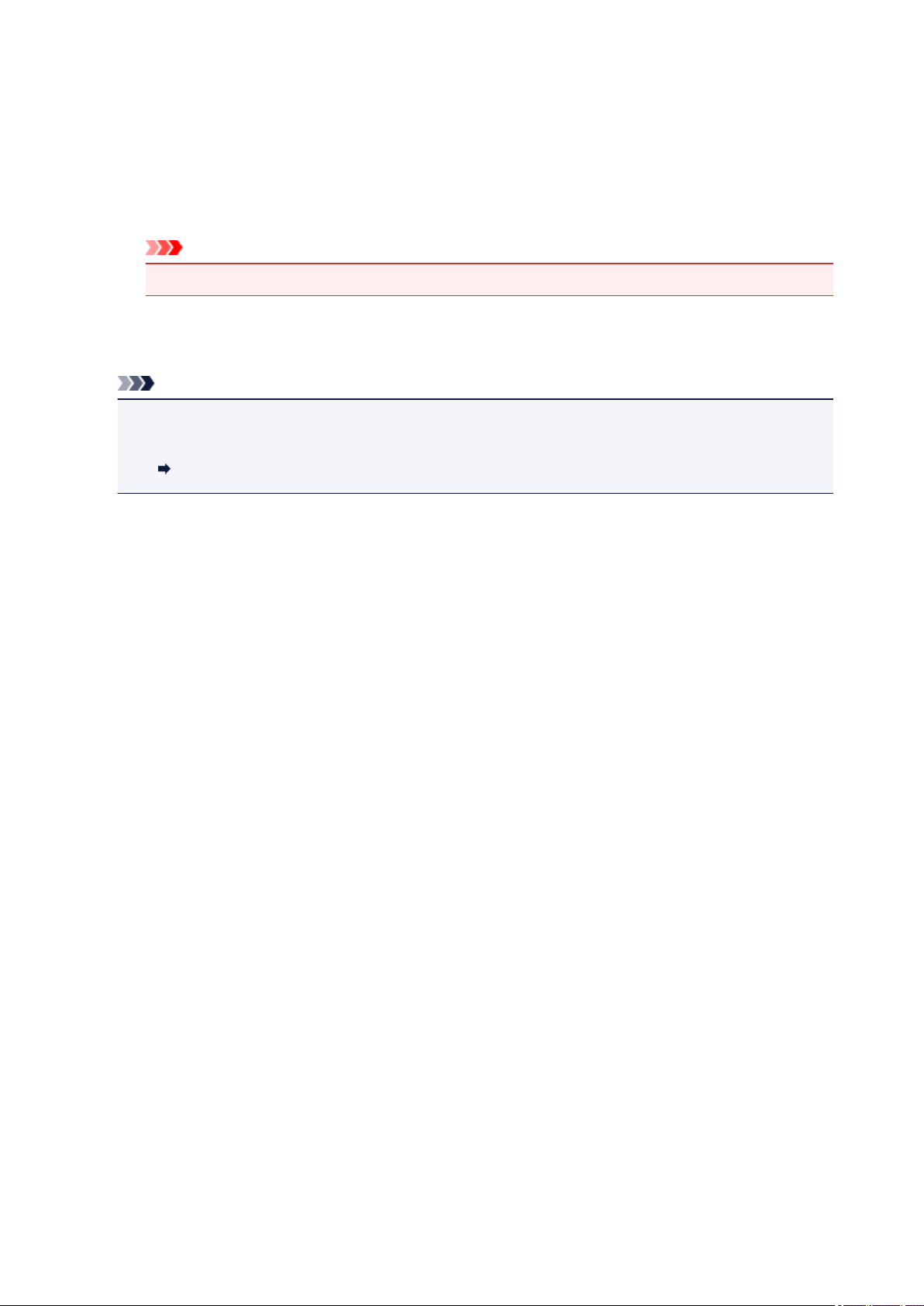
◦ List/delete paired devices
Displays the list of paired Bluetooth compatible devices. To delete the paired Bluetooth compatible
device, select a Bluetooth compatible device from the list.
◦ Check/change PIN code
Allows you to check the PIN code and change it.
Important
•
When you change the PIN code, pairing with all Bluetooth compatible devices is canceled.
◦
Set Bluetooth device name
Specifies the printer name for Bluetooth connection.
Note
•
If the printer cannot be paired to the Bluetooth compatible device after you changed some settings
in Bluetooth settings see below.
Cannot Find Printer from Smartphone/Tablet while Using Bluetooth
196
Loading ...
Loading ...
Loading ...