Loading ...
Loading ...
Loading ...
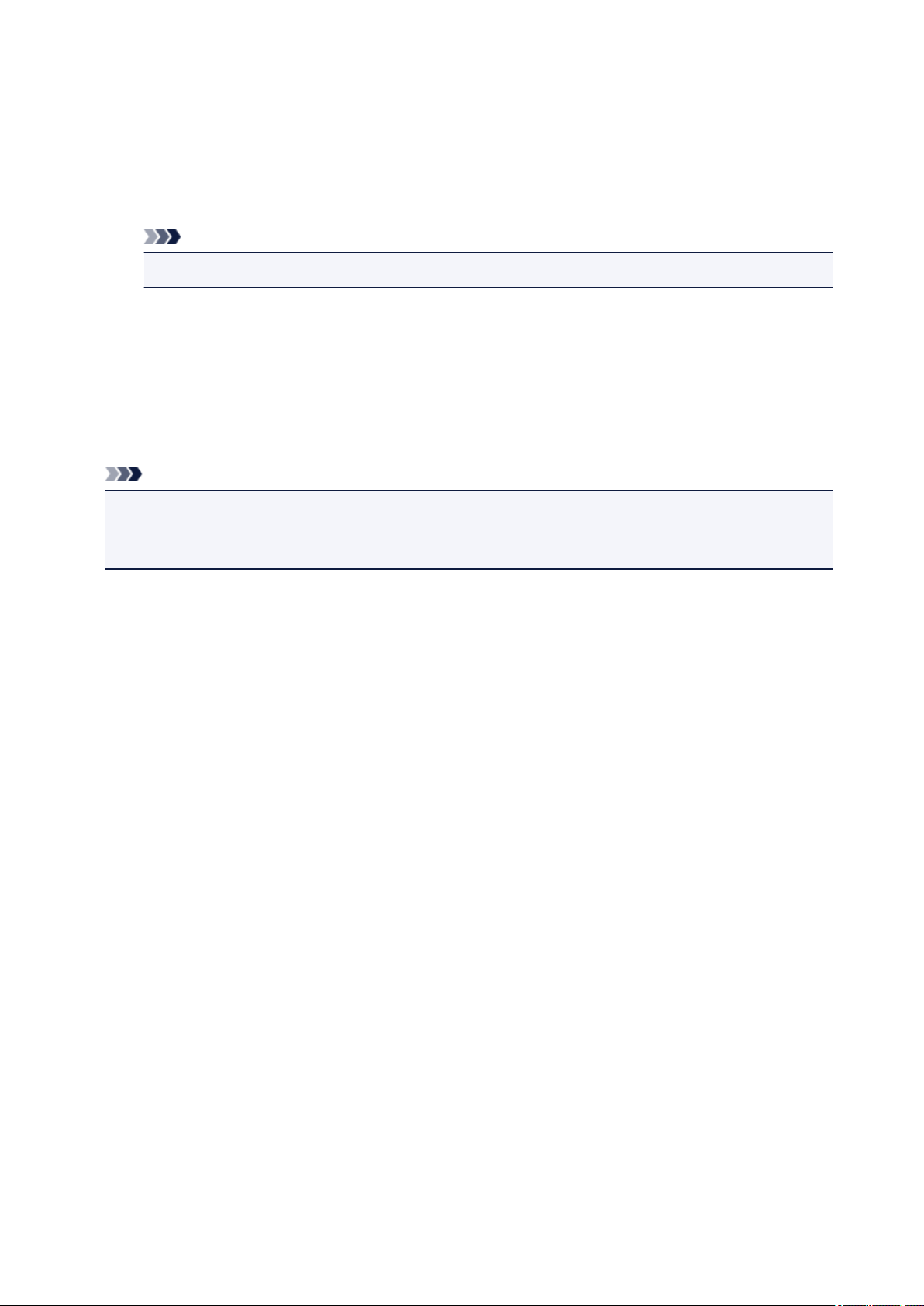
If you specify a dialing prefix, enter the code in Dialing Prefix and specify the cover page settings as
needed.
7. Click Fax.
The number is dialed automatically and the fax is sent.
Note
•
To cancel sending the fax, press the printer's Stop button.
Automatic Redialing
If the fax could not be sent (for example, when the recipient was busy), the number is redialed
automatically according to the automatic redialing setting of the printer.
You can enable or disable automatic redialing. If you enable automatic redialing, you can specify the
maximum number of redial attempts and the length of time the printer waits between redial attempts.
Note
•
To cancel automatic redialing, wait until redialing starts, and then press the printer's Stop button.
•
For more details, click Home to return to the top page of the Online Manual for your model and
search for "FAX settings."
340
Loading ...
Loading ...
Loading ...