Loading ...
Loading ...
Loading ...
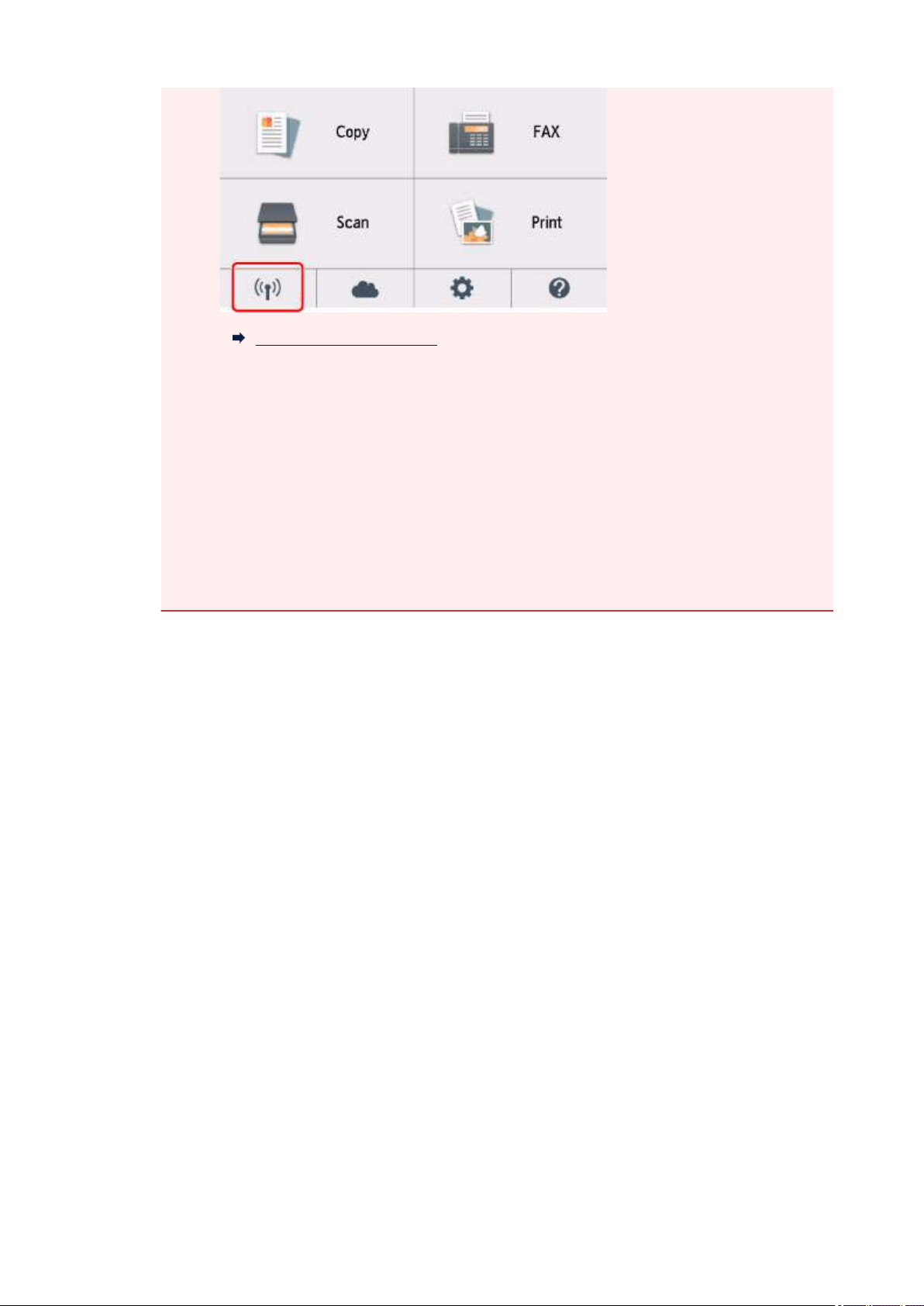
Using the Operation Panel
3.
Check message and select Yes.
4.
Select LAN settings.
5.
Select Wireless LAN.
6.
Select Wireless LAN setup.
7.
Select Easy wireless connect.
8.
Check message and select Yes.
Follow instructions on your smartphone or tablet.
9.
If message saying setup is completed appears, select OK.
•
For Mac OS:
Redo setup from the web page.
63
Loading ...
Loading ...
Loading ...