Loading ...
Loading ...
Loading ...
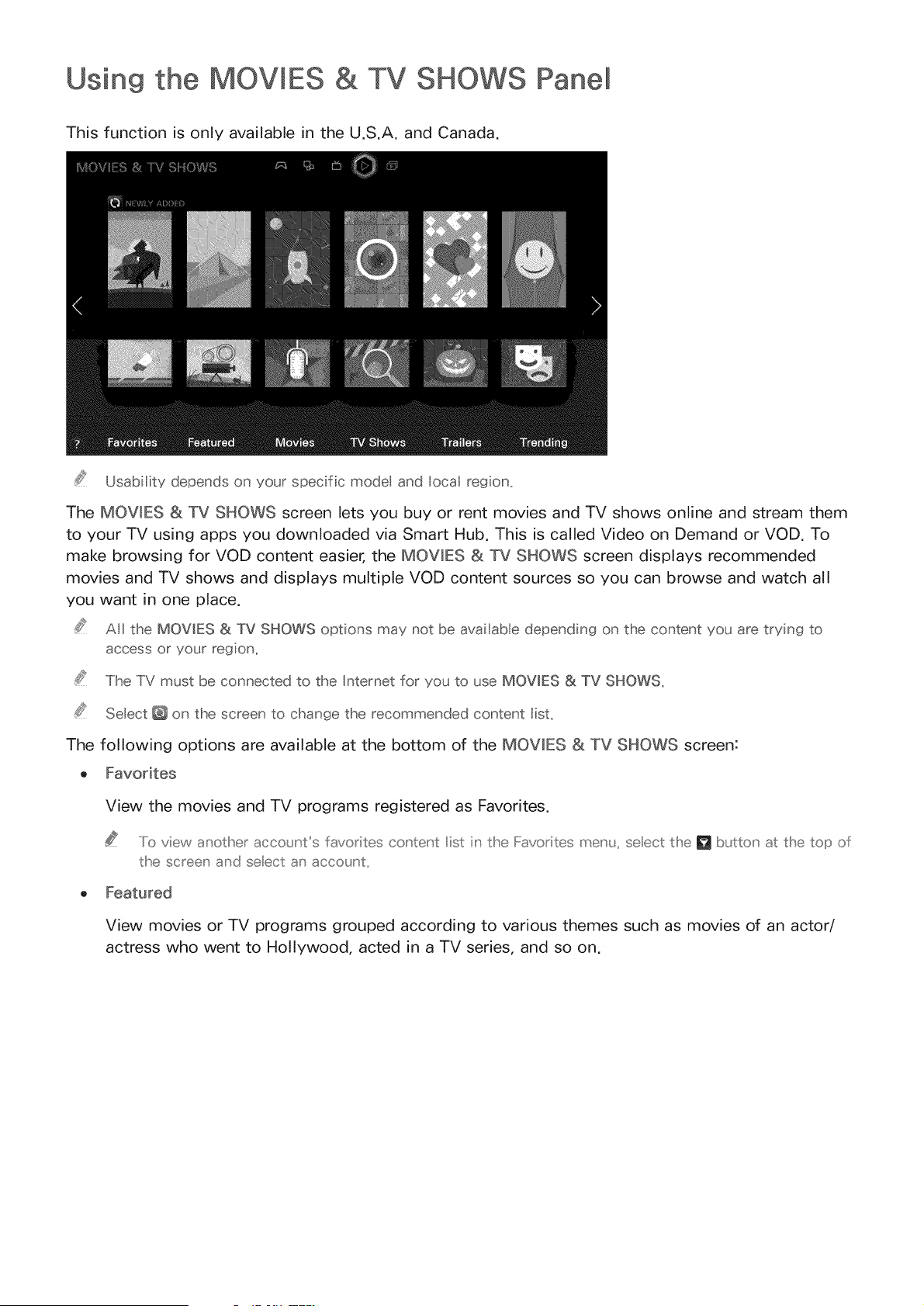
Using the MOVIES & TV SHOWS Panel
This function is only available in the U.S.A. and Canada.
Usability depends on your specific mode and locaI region.
The MOVIES & TV SHOWS screen lets you buy or rent movies and TV shows online and stream them
to your TV using apps you downloaded via Smart Hub. This is called Video on Demand or VOD. To
make browsing for VOD content easier, the MOVmES & TV SHOWS screen displays recommended
movies and TV shows and displays multiple VOD content sources so you can browse and watch all
you want in one place.
AI the MOWES & TV SHOWS options may not be available depending on the content you are trying to
access or your region.
The TV must be connected to the Internet for you to use MOWES & TV SHOWS.
Setect _ on the screen to change the recommended content list.
The following options are available at the bottom of the MOVIES & TV SHOWS screen:
o Favorites
View the movies and TV programs registered as Favorites.
.... view another account's favorites co_'tent ist iu' the Favorites meu'u, seect the D button' at the top of
the screeu' and seect a_' account,,
o Featured
View movies or TV programs grouped according to various themes such as movies of an actor/
actress who went to Hollywood, acted in a TV series, and so on.
Loading ...
Loading ...
Loading ...