Loading ...
Loading ...
Loading ...
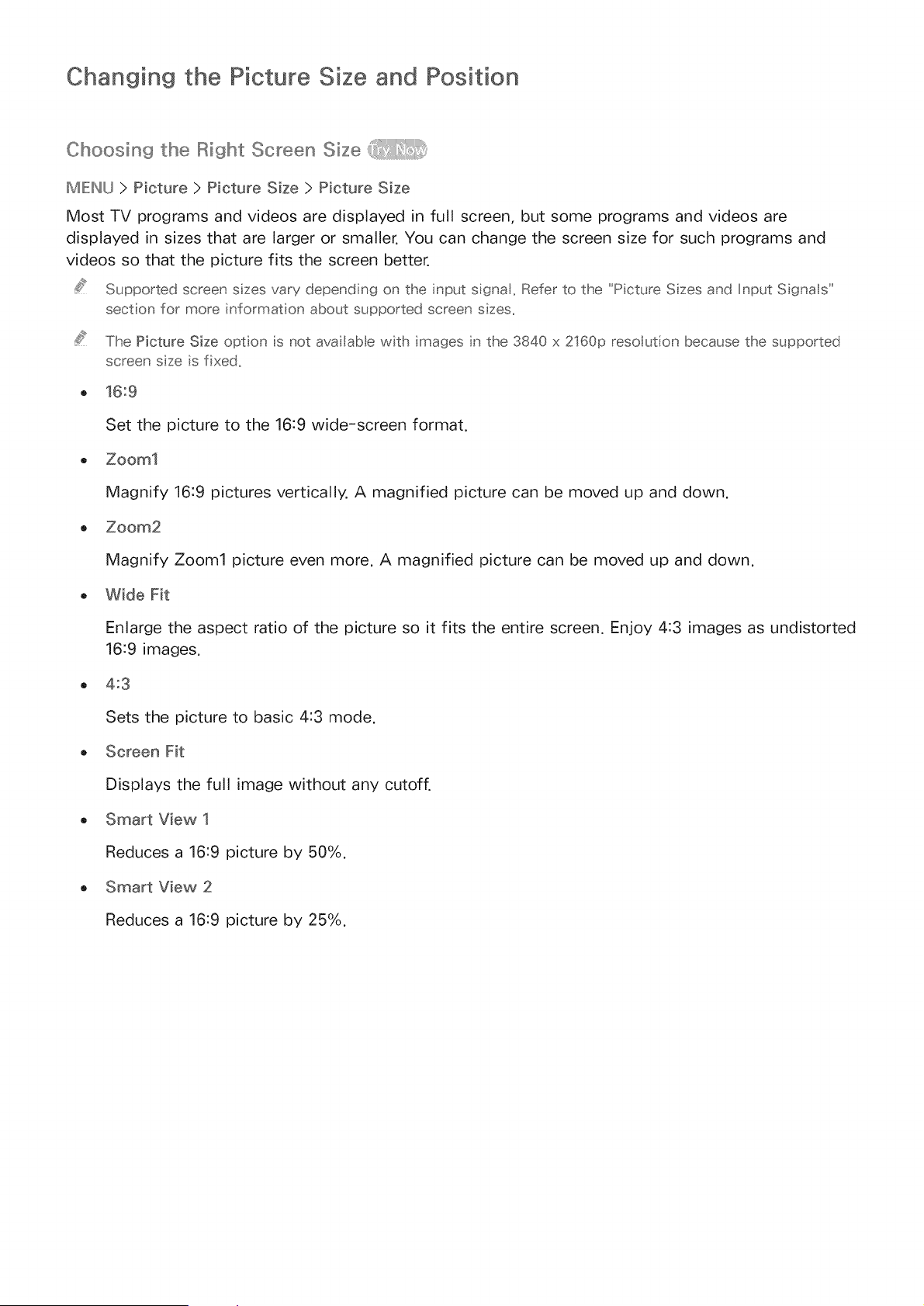
Changing the Picture Size and Position
Choosin9 the Right Screen Size
MIE:INU> Picture > Picture Size > Picture Size
Most TV programs and videos are displayed in full screen, but some programs and videos are
displayed in sizes that are larger or smaller. You can change the screen size for such programs and
videos so that the picture fits the screen better.
Supported screen sizes vary depend ng on the input sgna_ Refer to the "Picture Szes and input S gna s"
sect on for more nformat on about supported screen szes,
The Picture Size opton s not ava abe with mages n the 3840 x 2160p resouton because the supported
screen sze s fxed,
o 16:9
Set the picture to the 16:9 wide-screen format.
Zoom1
Magnify 16:9 pictures vertically. A magnified picture can be moved up and down.
Zoom2
Magnify Zoom1 picture even more. A magnified picture can be moved up and down.
Wide Fit
Enlarge the aspect ratio of the picture so it fits the entire screen. Enjoy 4:3 images as undistorted
16:9 images.
4:3
Sets the picture to basic 4:3 mode.
Screen Fit
Displays the full image without any cutoff.
Smart View 1
Reduces a 16:9 picture by 50%.
Smart View 2
Reduces a 16:9 picture by 25%.
Loading ...
Loading ...
Loading ...