Loading ...
Loading ...
Loading ...
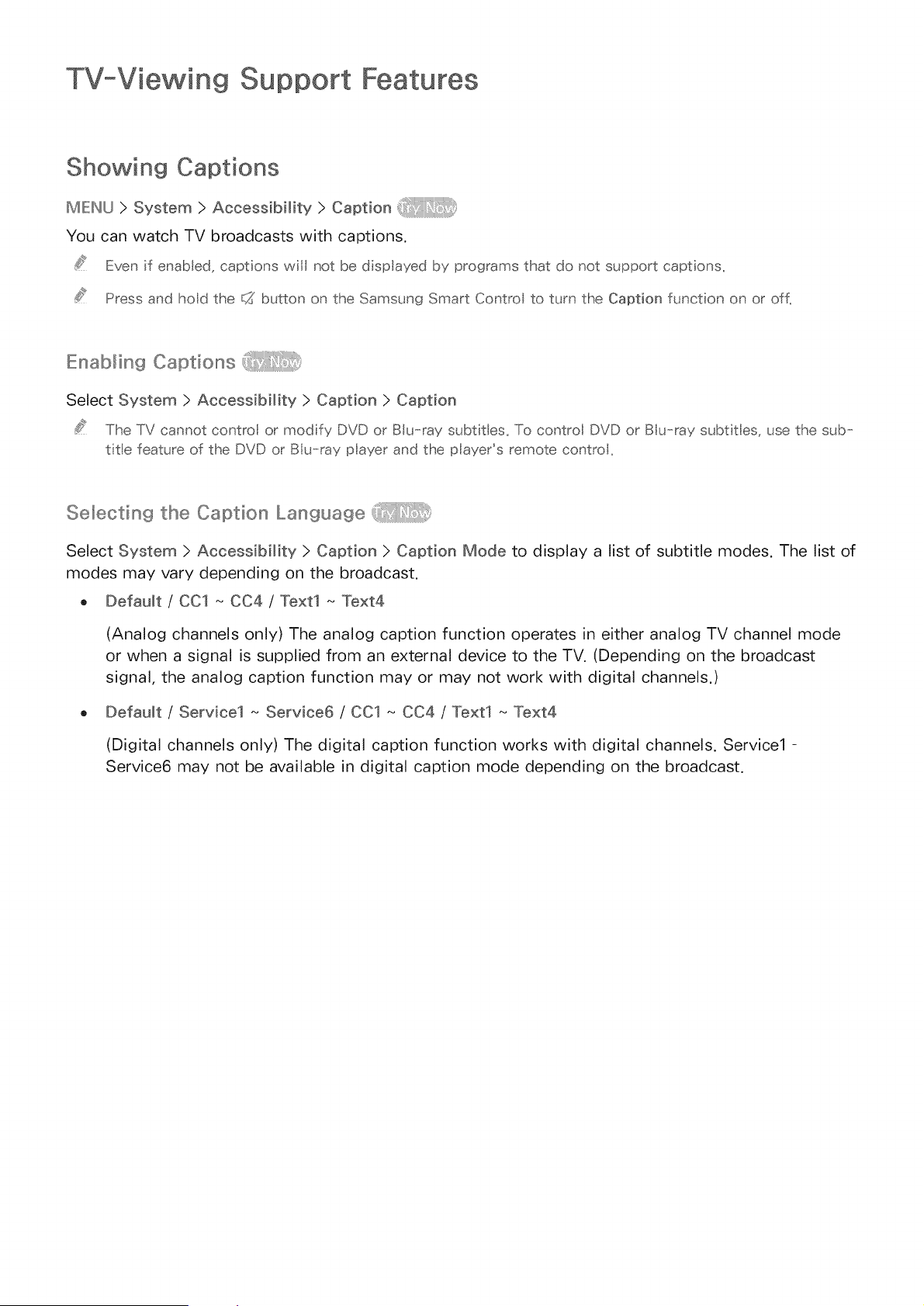
TV-Viewin9 Support Features
Showing Captions
MIE:INU> System > Accessibility > Caption
You can watch TV broadcasts with captions.
Even f enab ed, captions will not be d splayed by programs that do not support captions,
Press and hod the _:_button on the Samsung Smart Control to turn the Caption funct on on or off,
Enabling Captions
Select System > AccessibiNity > Caption > Caption
The TV cannot contro or modfy DVD or BIu-ray subtitles, To control DVD or BIu-ray subt t es, use the sub-
ttte feature of the DVD or BIu-ray player and the payer's remote contro,
S e lectin g t he Ca ptio n L a n 9 u a 9 e
Select System > Accessibility > Caption > Caption Mode to display a list of subtitle modes. The list of
modes may vary depending on the broadcast.
o DefauNt / 001 ~ 004 / Text1 ~ Text4
(Analog channels only) The analog caption function operates in either analog TV channel mode
or when a signal is supplied from an external device to the TV. (Depending on the broadcast
signal, the analog caption function may or may not work with digital channels.)
DefauNt / Service1 ~ Service6 / CO1 ~ 004 / Text1 ~ Text4
(Digital channels only) The digital caption function works with digital channels. Service1 -
Service6 may not be available in digital caption mode depending on the broadcast.
Loading ...
Loading ...
Loading ...