Loading ...
Loading ...
Loading ...
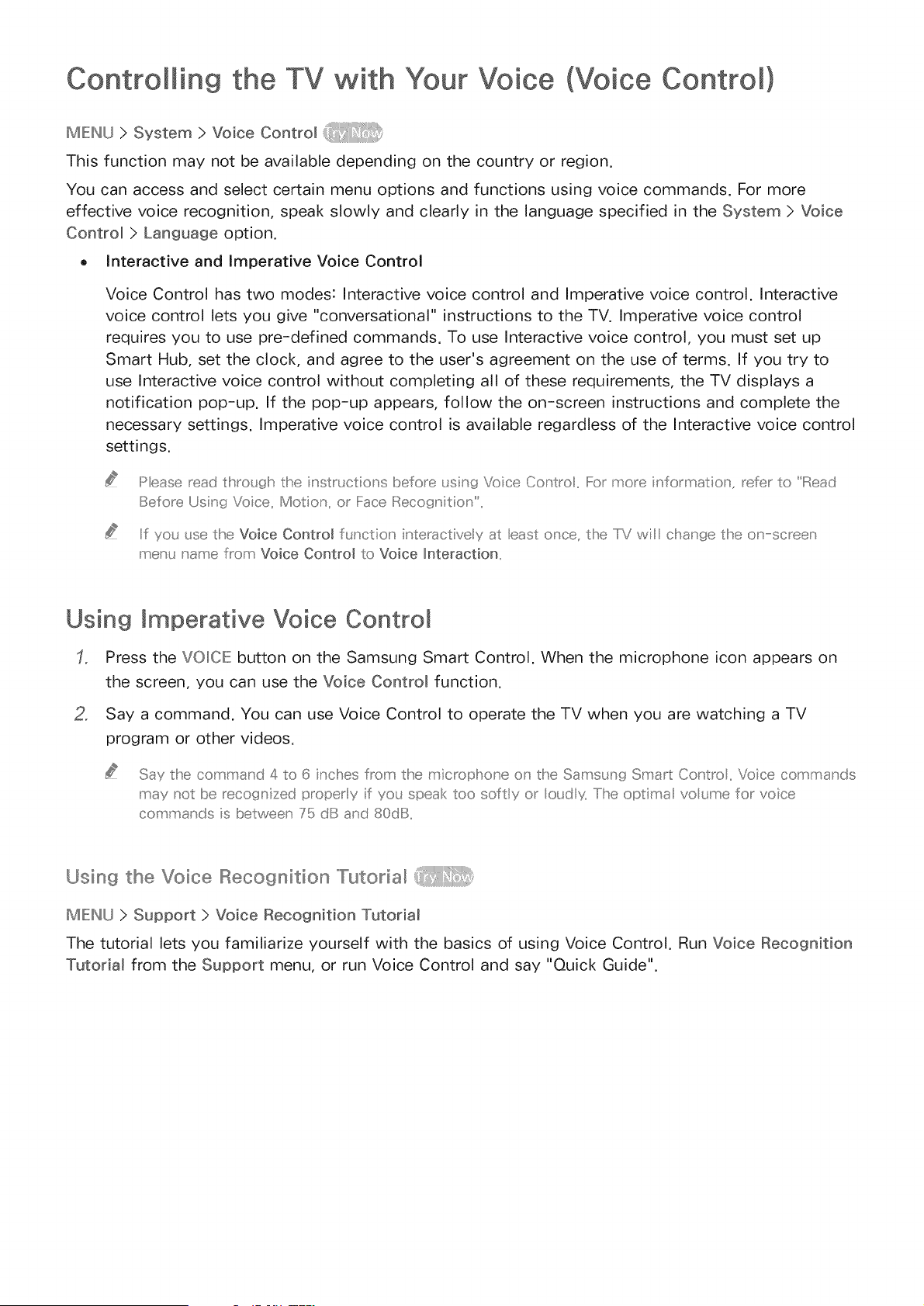
Contrommin9 the TV with Your Voice (Voice Controm)
MIEINU>System>VoiceControl ' } !::'
This function may not be available depending on the country or region.
You can access and select certain menu options and functions using voice commands. For more
effective voice recognition, speak slowly and clearly in the language specified in the System > Voice
Control > Language option.
o Interactive and Imperative Voice Control
Voice Control has two modes: Interactive voice control and Imperative voice control. Interactive
voice control lets you give "conversational" instructions to the TV. Imperative voice control
requires you to use pre-defined commands. To use Interactive voice control, you must set up
Smart Hub, set the clock, and agree to the user's agreement on the use of terms. If you try to
use Interactive voice control without completing all of these requirements, the TV displays a
notification pop-up. If the pop-up appears, follow the on-screen instructions and complete the
necessary settings. Imperative voice control is available regardless of the Interactive voice control
settings.
Pease read th_otgh the nstr_ ctions before _.sng Voce Co_tr_o ,,For more nfonnatio_ refer to "Read
Before Using Voce, Motion, o__Face IRecognit_on',,
Iif you _.se tlhe Voice Control function interactively at east o_ce, the liT wI change the o_ screen
men_ _ame flom Voice Control to Voice hteraction.
Using mmperative Voice Control
2_
Press the VOIOIE button on the Samsung Smart Control. When the microphone icon appears on
the screen, you can use the Voice Control function.
Say a command. You can use Voice Control to operate the TV when you are watching a TV
program or other videos.
Say the command 4 to 6 nches from the mic_"ophone o_ the Sams_ n_:,_Smart Cont_o Voce commands
may not be recognized proper y f you speak too softly or o_dly Iihe optima vo_me for voce
commands s between 75 dB and 80dB
U sin g t h e Voic e Re c o g n itio n Tut o r ia_
MENU > Support > Voice Recognition Tutorial
The tutorial lets you familiarize yourself with the basics of using Voice Control. Run Voice Recognition
Tutorial from the Support menu, or run Voice Control and say "Quick Guide".
Loading ...
Loading ...
Loading ...