Loading ...
Loading ...
Loading ...
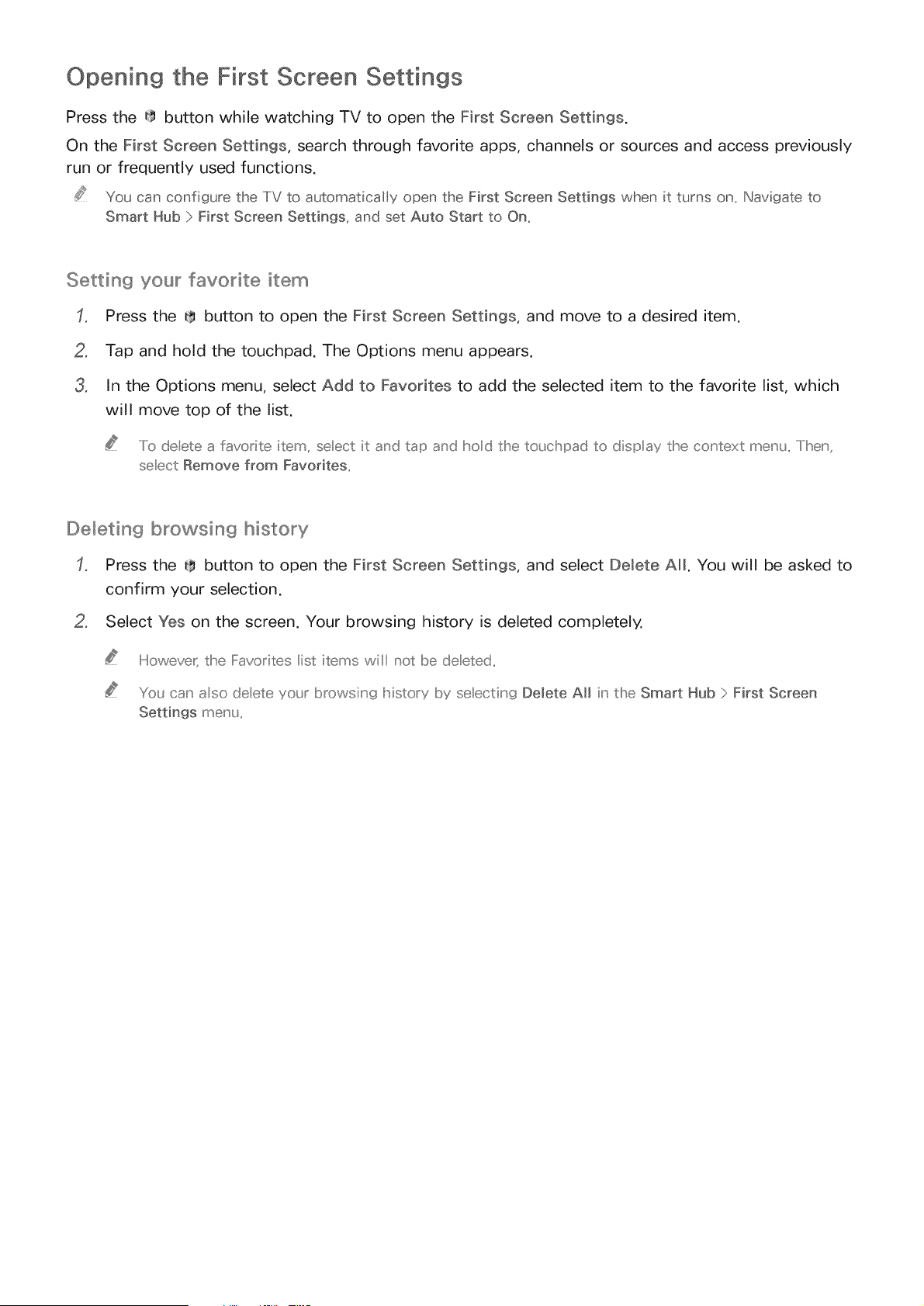
Opening the First Screen Settings
Press the _ button while watching TV to open the First Screen Settings.
On the First Screen Settings, search through favorite apps, channels or sources and access previously
run or frequently used functions.
You can configure the TV to automatically open the First Screen Settings when it turns on. Navigate to
Smart Hub :> First Screen Settings, and set Auto Start to On.
Settin9 you_ _ favorite item
Press the [_ button to open the First Screen Settings, and move to a desired item.
2, Tap and hold the touchpad. The Options menu appears.
3, In the Options menu, select Add to Favorites to add the selected item to the favorite list, which
will move top of the list.
..../o deete a favorite item, selec_ it a_'d tap a_'d hod the to_Jchpad to disp ay the co_'text meu'_s,,/ he,',
seect Remove from Favorites,,
De_etin9 browsing history
Press the _fl button to open the First Screen Settings, and select Delete All. You will be asked to
confirm your selection.
2, Select Yes on the screen. Your browsing history is deleted completely.
Howevec the IFavodtes ist items wil not be deeted,,
You can aso deete yo_J_browsiu' 9 Msto_y by se ectin9 Delete Al_ ih, the Smart Hub > First Screen
Settings meu'_,,
Loading ...
Loading ...
Loading ...