Loading ...
Loading ...
Loading ...
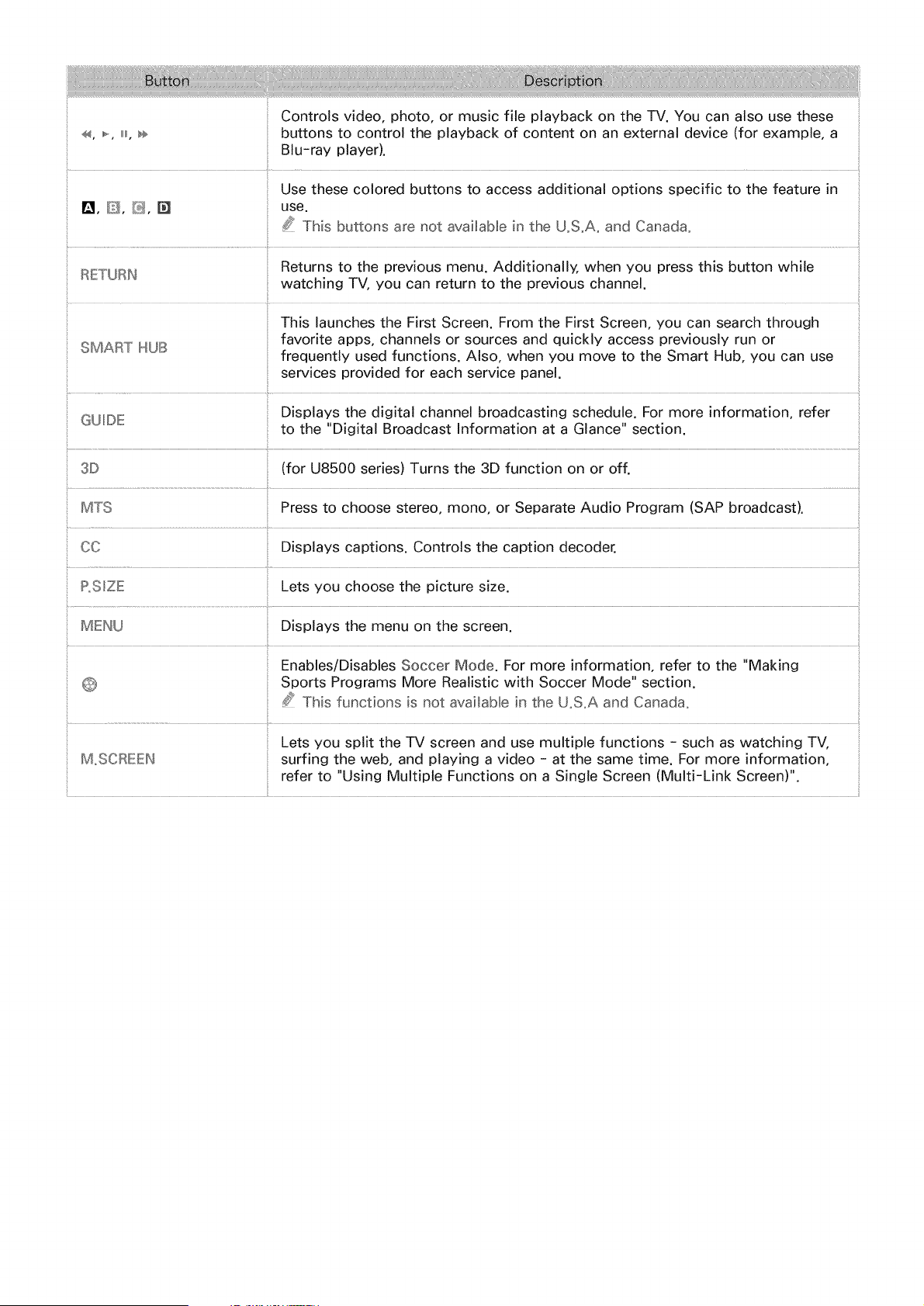
Blu-rayplayer).
Usethesecoloredbuttonsto accessadditionaloptionsspecificto thefeaturein
I_, [], [], [] use.
_ This buttons are not avai_aMe in the U_S_A_ and Canada_
RETURN
Returns to the previous menu. Additionally, when you press this button while
watching TV, you can return to the previous channel.
This launches the First Screen. From the First Screen, you can search through
favorite apps, channels or sources and quickly access previously run or
SMART IHUB
frequently used functions. Also, when you move to the Smart Hub, you can use
services provided for each service panel.
GUIDE Displays the digital channel broadcasting schedule. For more information, refer
to the "Digital Broadcast Information at a Glance" section.
3© (for U8500 series) Turns the 3D function on or off.
MTS Press to choose stereo, mono, or Separate Audio Program (SAP broadcast).
CC Displays captions. Controls the caption decoder.
PS_ZE Lets you choose the picture size.
MENU Displays the menu on the screen.
i
Enables/Disables Soccer Mode. For more information, refer to the "Making ::
Sports Programs More Realistic with Soccer Mode" section.
¢_ This flJnctions is not available in the U,S,A and Canada,
Lets you split the TV screen and use multiple functions - such as watching TV,
M,SCREEN surfing the web, and playing a video - at the same time. For more information,
refer to "Using Multiple Functions on a Single Screen (Multi-Link Screen)".
Loading ...
Loading ...
Loading ...