Loading ...
Loading ...
Loading ...
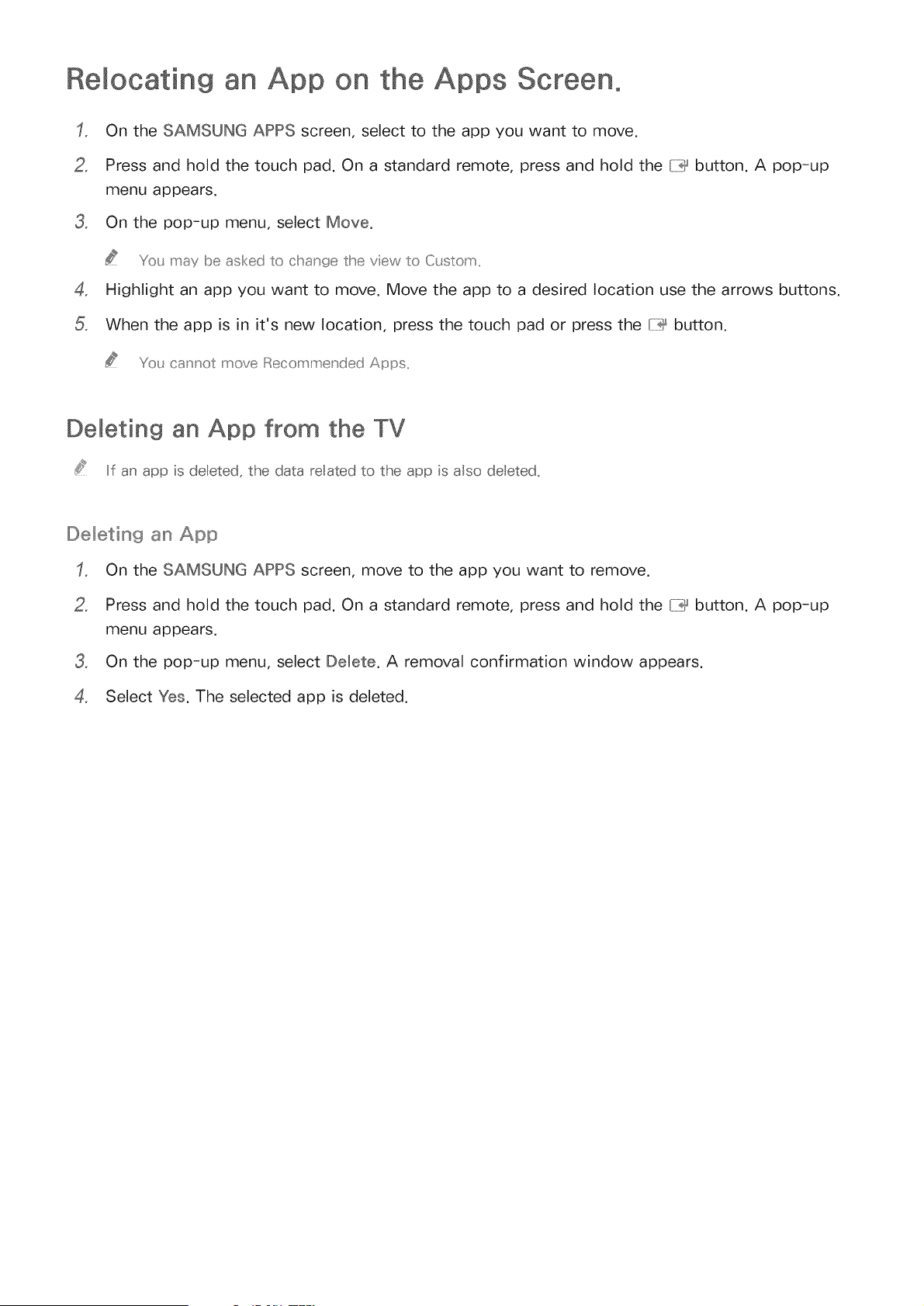
Remocatin9 an App on the Apps Screen°
On the SAMSUNG APPS screen, select to the app you want to move.
2_ Press and hold the touch pad. On a standard remote, press and hold the [:i:_ button. A pop-up
menu appears.
3_ On the pop-up menu, select Move.
YOL rxay be asl<e(:t to chan(:_e the view to CL store
4, Highlight an app you want to move. Move the app to a desired location use the arrows buttons.
When the app is in it's new location, press the touch pad or press the {:::_ button.
You cannot move IRecommendect Ap_:)s.
Deleting an App from the TV
If an app s deleted, the data re ated to the app s aso deleted_
Deletin9 an App
On the SAMSUNG APPS screen, move to the app you want to remove.
2_
3_
4_
Press and hold the touch pad. On a standard remote, press and hold the [:i:_ button. A pop-up
menu appears.
On the pop-up menu, select Demete. A removal confirmation window appears.
Select Yes. The selected app is deleted.
Loading ...
Loading ...
Loading ...