Loading ...
Loading ...
Loading ...
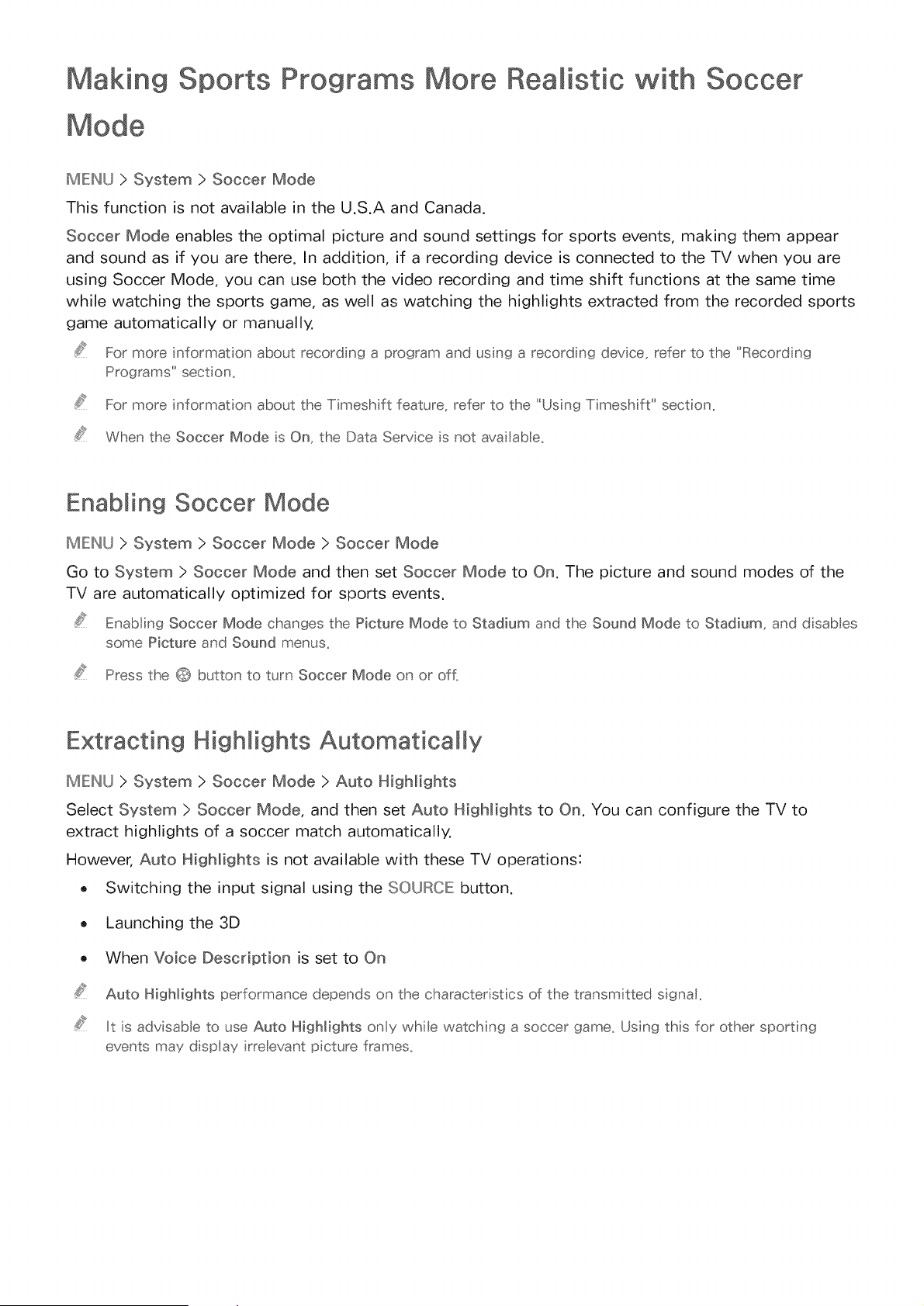
Making Sports Programs More Realistic with
MIE:INU> System > Soccer Mode
This function is not available in the U.S.A and Canada.
Soccer Mode enables the optimal picture and sound settings for sports events, making them appear
and sound as if you are there. In addition, if a recording device is connected to the TV when you are
using Soccer Mode, you can use both the video recording and time shift functions at the same time
while watching the sports game, as well as watching the highlights extracted from the recorded sports
game automatically or manually,
For more information about recording a program and usng a record ng device, refer to the "Record ng
Programs" section_
For more nformation about the Timesh ft feature, refer" to the "Using Timesh ft" sect on,
When the Soccer Mode s On, the Data Service s not ava abe,
Enabling Soccer Mode
MIEINU > System > Soccer Mode > Soccer Mode
Go to System > Soccer Mode and then set Soccer Mode to On. The picture and sound modes of the
TV are automatically optimized for sports events.
Enabling Soccer Mode changes the Picture Mode to Stadium and the Sound Mode to Stadium, and d sab es
some Picture and Sound menus,
Press the Q button to turn Soccer Mode on or off_
Extracting Highlights Automatically
MIEINU > System > Soccer Mode > Auto Highlights
Select System > Soccer Mode, and then set Auto Highlights to On. You can configure the TV to
extract highlights of a soccer match automatically.
However, Auto Highlights is not available with these TV operations:
o Switching the input signal using the SOURCE button.
Launching the 3D
When Voice Description is set to On
Auto HigMights performance depends on the characteristics of the transm tted signa.
It s advsabe to use Auto HigHights only wh e watchng a soccer game_ Using ths for other sportng
events may d splay rrelevant p cture frames_
Loading ...
Loading ...
Loading ...