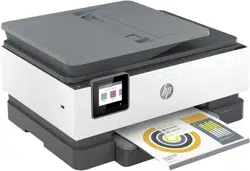Loading ...
Loading ...
Loading ...

Printing supplies area
1 Cartridge access door
2 Front door
3 Printhead
4 Cartridges
5 PIN code label
NOTE: Cartridges should be kept in the printer to prevent possible print quality issues or printhead damage.
Avoid removing supplies for extended periods of time. Do not turn the printer o when a cartridge is missing.
Back view
5
4321
1 Ethernet network port
ENWW Printer parts 3
Loading ...
Loading ...
Loading ...