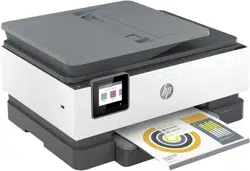Loading ...
Loading ...
Loading ...
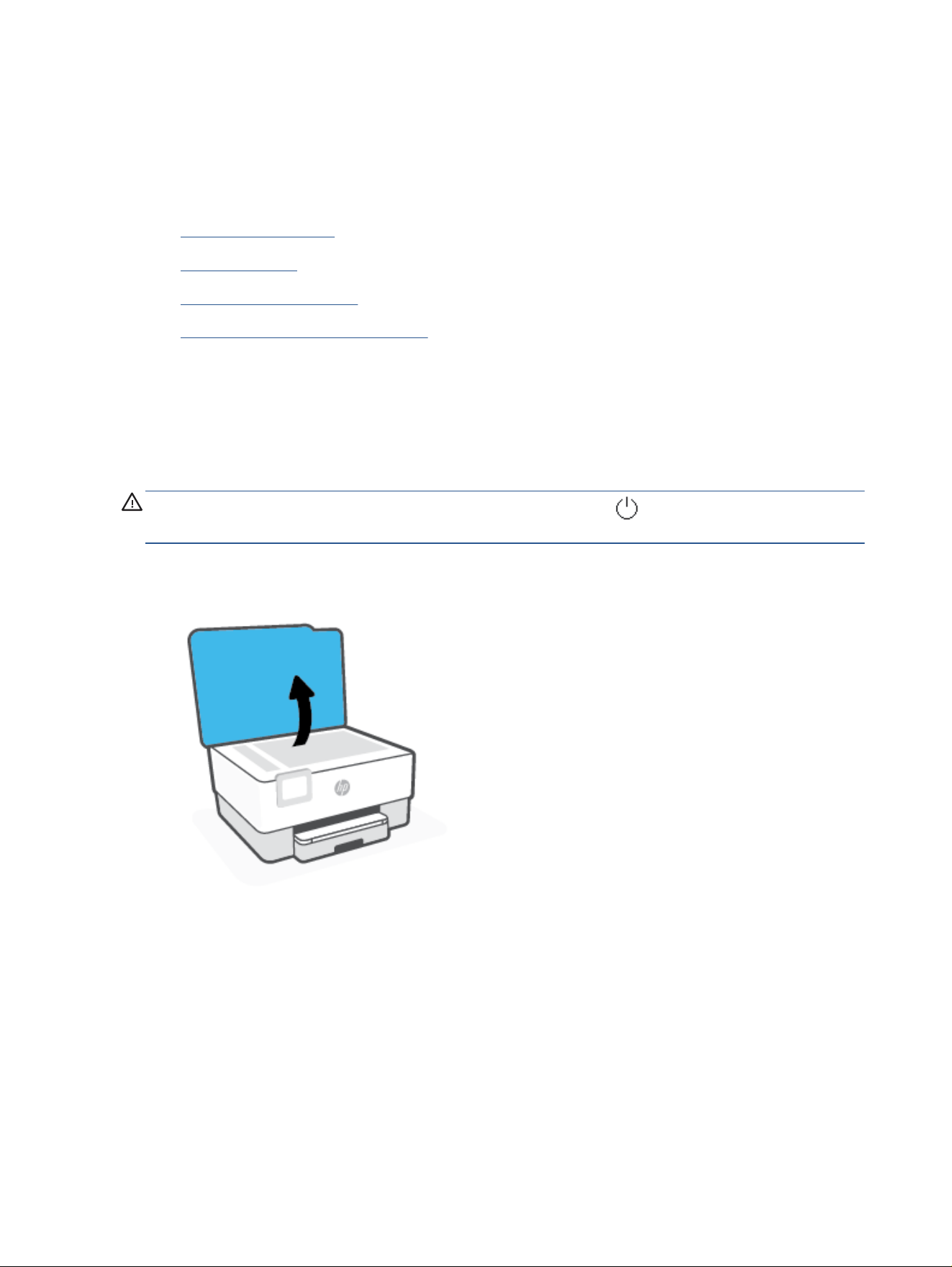
Maintain the printer
What do you want to do?
●
Clean the scanner glass
●
Clean the exterior
●
Clean the document feeder
●
Maintain the printhead and cartridges
Clean the scanner glass
Dust or dirt on the scanner glass, scanner lid backing, or scanner frame can slow down performance, degrade
the quality of scans, and aect the accuracy of special features such as tting copies to a certain page size.
To clean the scanner glass
WARNING! Before cleaning the printer, turn the printer o by pressing (the Power button) and unplug
the power cord from the electrical socket.
1. Lift the scanner lid.
164 Chapter 10 Solve a problem ENWW
Loading ...
Loading ...
Loading ...