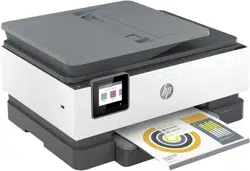Loading ...
Loading ...
Loading ...
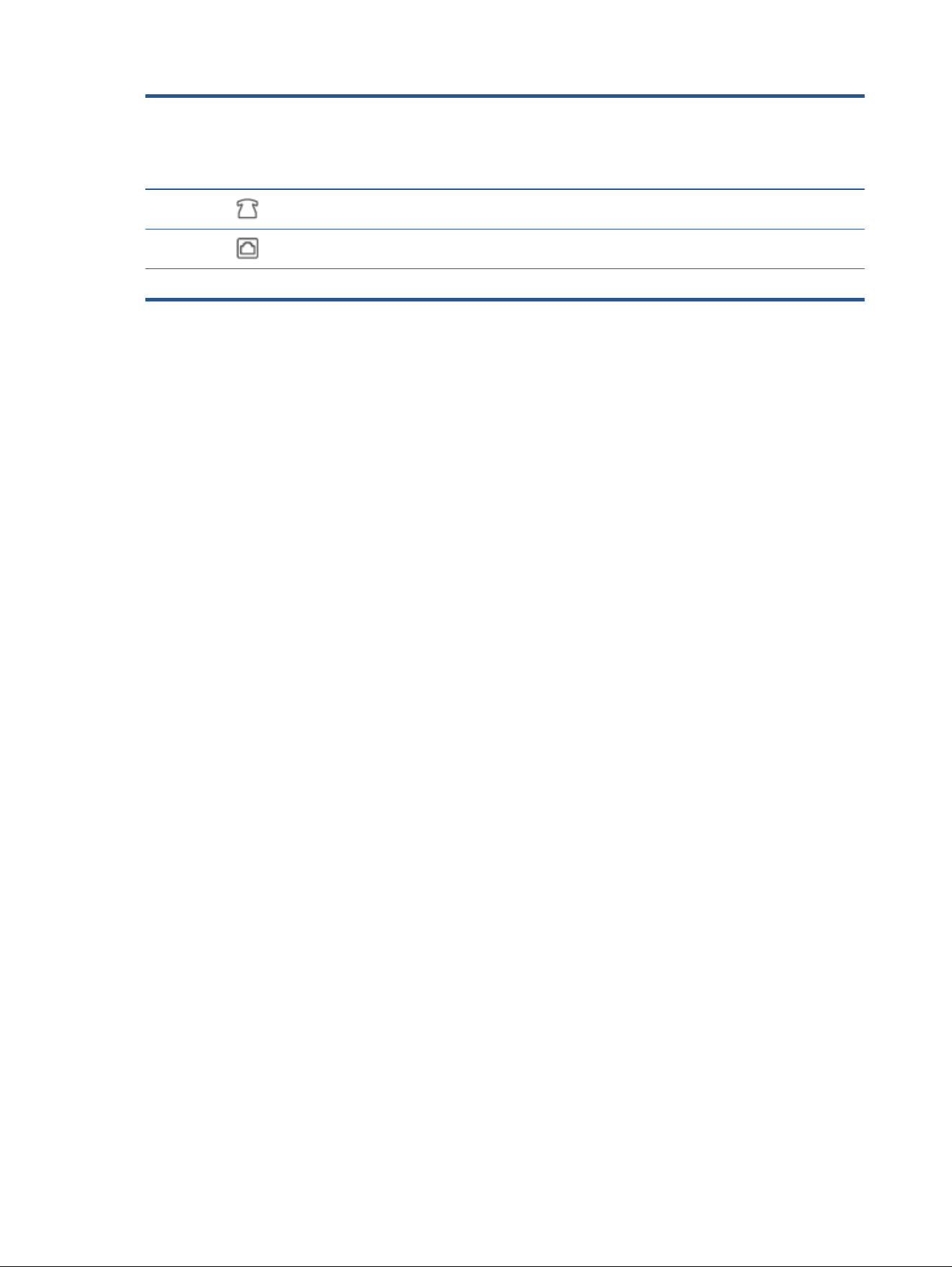
2 Rear USB port
NOTE: A label is covering the USB port on this printer. Use the HP Smart app and a network connection to set up your printer
and receive the HP+ oer. After setup, you can print using a USB cable connection, if desired, but the printer must also still be
connected to the Internet if you have enabled HP+.
3
Fax port (Ext)
4
Fax port (Line)
5 Power connection
4 Chapter 1 Get started ENWW
Loading ...
Loading ...
Loading ...